Home >Common Problem >How to open rar files on computer
How to open rar files on computer
- 下次还敢Original
- 2024-03-30 22:18:301344browse
To open a RAR file, follow these steps: Install a RAR decompression program (such as 7-Zip or WinRAR). Locate the RAR file and import it into the decompression program. Select the files or folders you want to extract. Specify the destination folder. Click the "Extract" or "Extract" button to start unzipping.
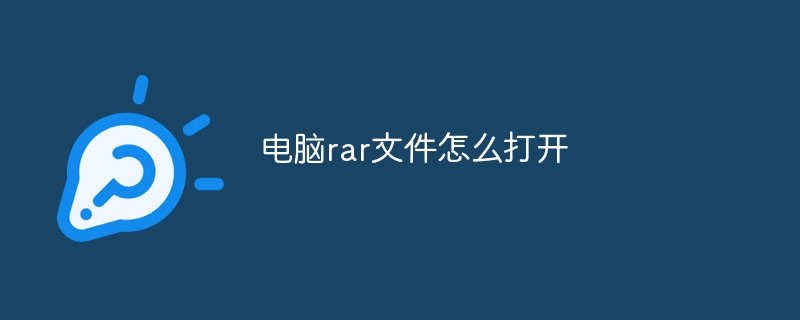
How to open a RAR file
RAR is a popular compressed file format used to reduce file size And facilitate storage and transmission. The process of opening a RAR file is very simple:
Step 1: Install the RAR decompression program
- Download and install RAR such as 7-Zip, WinRAR or PeaZip Decompressor.
- These programs are available for free on their respective official websites and third-party software stores.
Step 2: Locate the RAR file
- Find the RAR file you want to open and remember its location.
Step 3: Open the RAR file using the decompression program
- Start the installed RAR decompression program.
- Use the file browser or drag-and-drop function to import RAR files into the program window.
- Select the files or folders you want to extract.
Step 4: Select the extraction target
- Specify the target folder where you want to extract the files and folders.
- Make sure you have enough storage space to store the extracted content.
Step 5: Start decompression
- Click the "Extract" or "Extract" button to start the decompression process.
- Decompression speed depends on file size and computer performance.
Tip:
- If the RAR file is encrypted, you will need to enter the password to decompress it.
- You can decompress partial RAR files without extracting the entire archive.
- Use a reputable RAR decompressor to ensure that the extracted files are not corrupted or infected with viruses.
The above is the detailed content of How to open rar files on computer. For more information, please follow other related articles on the PHP Chinese website!
Related articles
See more- Obscura 3 camera app gets overhauled interface and new shooting modes
- Studio Buds, the 'best-selling” Beats product yet, now available in three new colors
- Microsoft apps on Windows 11 22H2 encounter issues after restoring the system
- How to rename and move files with spaces in their names from the command line
- How to disable search highlighting in Windows 11?

