Home >Software Tutorial >Mobile Application >How to check Weibo Fan Headlines orders_How to check Weibo Fan Headlines orders
How to check Weibo Fan Headlines orders_How to check Weibo Fan Headlines orders
- 王林forward
- 2024-03-30 20:31:32538browse
php Editor Strawberry recently brought you an article on how to query Weibo fan headline subscriptions. In this article, we will introduce in detail how to check the subscription status of Weibo Fan Toutiao to help users better manage their subscription lists. Whether you are a novice or an experienced user, after reading this article, I believe you will be able to easily master the skills of querying Weibo fan headline subscriptions, making your Weibo experience more convenient and comfortable.
1. First enter the software and open mine.
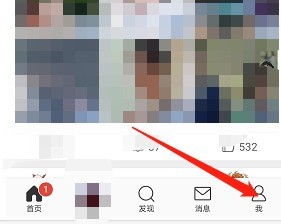
2. Then select [Fans Headlines].
3. Then select [My Order].

4. Finally, you can see some orders.
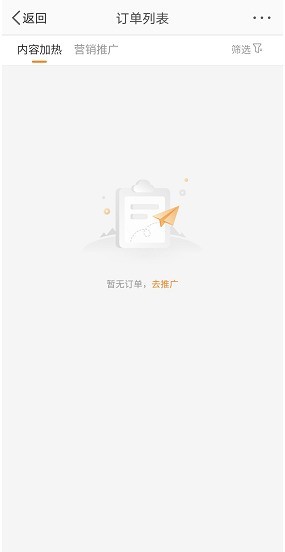
The above is the detailed content of How to check Weibo Fan Headlines orders_How to check Weibo Fan Headlines orders. For more information, please follow other related articles on the PHP Chinese website!

