Home >Software Tutorial >Mobile Application >How to set the playback speed of Xigua video
How to set the playback speed of Xigua video
- PHPzforward
- 2024-03-30 20:26:191106browse
After research and summary by PHP editor Zimo, we found that Xigua Video is a very popular video platform, which provides a rich and diverse video content for users to watch. Regarding how to set double-speed playback to improve viewing efficiency, Xigua Video also provides corresponding functions. Users only need to follow certain steps to easily adjust the video playback speed. The following will introduce in detail how to set the double-speed playback function in Xigua Video to help users make better use of this function.

How to set double-speed playback of Xigua Video
Step 1. Open the Xigua Video app and click on the three dots.
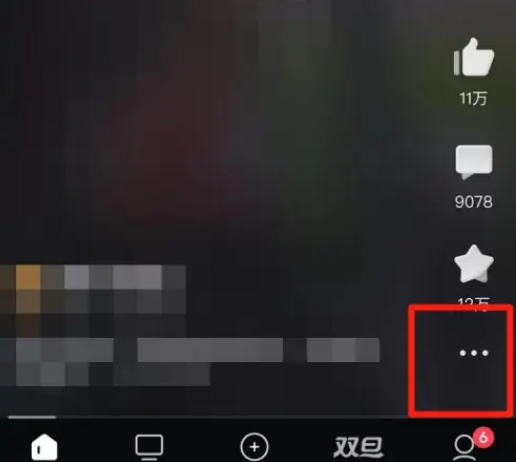
Step 2, click play at double speed.
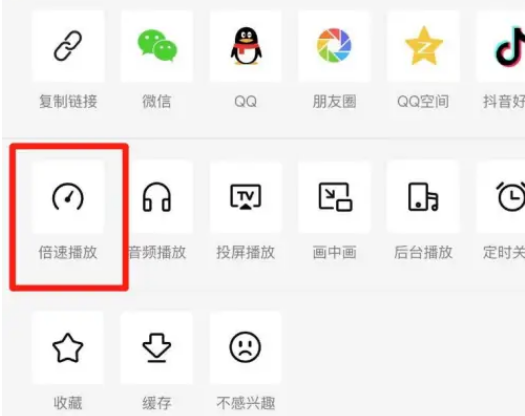
Step 3, select double speed.
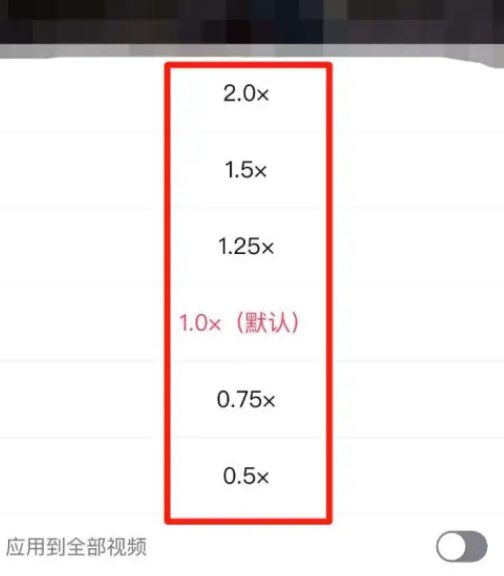
The above is the detailed content of How to set the playback speed of Xigua video. For more information, please follow other related articles on the PHP Chinese website!
Related articles
See more- How to adjust the video playback speed in the clip
- How to set Xigua video to be visible only to yourself
- How to delete your own works on Xigua Video
- How to cast Xigua Video to the screen. The specific operation method of screencasting.
- How to play NetEase Cloud Music at double speed_How to set NetEase Cloud Music to play at double speed

