Home >Common Problem >How to decompress Baidu Netdisk for free
How to decompress Baidu Netdisk for free
- 下次还敢Original
- 2024-03-30 19:48:27883browse
Baidu Netdisk supports free decompression, but only for files compressed through Baidu Netdisk and with sharing permission enabled. Check the sharer: If the sharer is yourself, free decompression is supported. Free decompression steps: Locate the file, click download, check the decompression option, and save. Note: Common compression formats are supported, the file size is limited to 2GB, and the decompressed file size is limited to 4GB, for personal non-commercial use only.
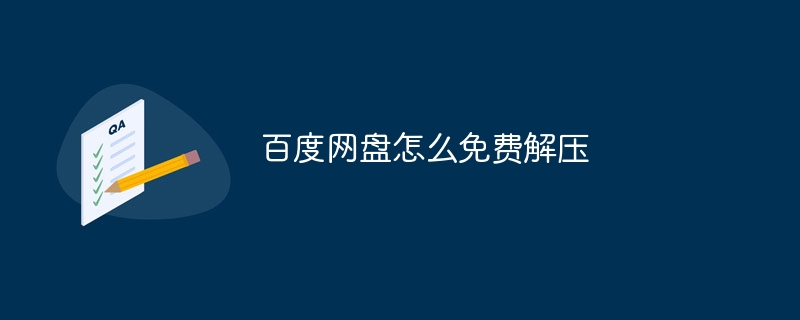
How to decompress Baidu Netdisk for free
Although Baidu Netdisk provides users with the function of free decompression of compressed files , but only if the compressed file is compressed through Baidu Netdisk and the uploader has enabled sharing permissions.
How to check whether the compressed file supports free decompression
- Log in to Baidu Netdisk and find the file that needs to be decompressed.
- Click on the file name to view the "Sharer" information on the file details page.
- If "sharer" is displayed as "self", the file supports free decompression.
- If the "sharer" is not "self", please contact the uploader to enable sharing permissions.
Free decompression steps
- Locate the file that needs to be decompressed and click "Download to Computer".
- Check the "Extract before downloading" option and click "Save".
- Wait until the decompression is completed, and the file will be automatically saved to the specified download directory.
Note
- Only supports common compression formats, such as .zip, .rar, and .7z.
- The compressed file size cannot exceed 2GB.
- The decompressed file size cannot exceed 4GB.
- Free decompression is only suitable for personal non-commercial use.
The above is the detailed content of How to decompress Baidu Netdisk for free. For more information, please follow other related articles on the PHP Chinese website!

