Home >Software Tutorial >Mobile Application >How to open the frequently used topic module on Weibo_Tutorial on opening the frequently used topic module on Weibo
How to open the frequently used topic module on Weibo_Tutorial on opening the frequently used topic module on Weibo
- 王林forward
- 2024-03-30 16:56:07913browse
php editor Strawberry Weibo how to open the common topic module_Weibo tutorial to open the common topic module Weibo is one of the largest social platforms in China, and the common topic module is one of its important functions. How to open the frequently used topics module in Weibo? This tutorial will introduce you to the steps in detail, allowing you to easily understand and use the common topic functions of Weibo.
1. First open the software, find My on the interface, and then click on the personal avatar at the top.
2. Then select the management function as shown in the picture.

3. Finally, just open the open button on the right side of the personal homepage.
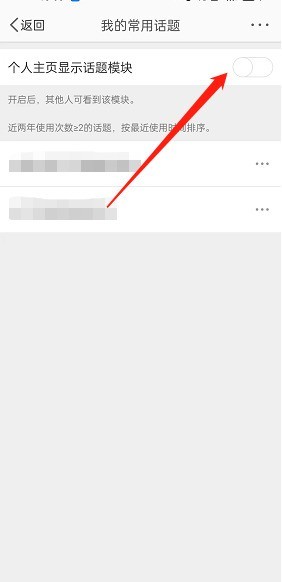
The above is the detailed content of How to open the frequently used topic module on Weibo_Tutorial on opening the frequently used topic module on Weibo. For more information, please follow other related articles on the PHP Chinese website!

