Home >Software Tutorial >Mobile Application >How to check the source of Weibo on Weibo_Tutorial on checking the source of Weibo on Weibo
How to check the source of Weibo on Weibo_Tutorial on checking the source of Weibo on Weibo
- PHPzforward
- 2024-03-30 16:11:04673browse
php editor Apple introduces to you how to view Weibo sources on Weibo and tutorials on how to view Weibo sources on Weibo. In social networks, the importance of knowing the source of information is self-evident. By checking the source of Weibo through Weibo, you can have a more comprehensive understanding of the information background, maintain the authenticity of the information, and improve the ability to identify information. This tutorial will introduce in detail how to view the source of Weibo and help you make better use of the Weibo platform.
1. First open the software, click [Me] in the lower right corner, and then click the [Settings] icon in the upper right corner.
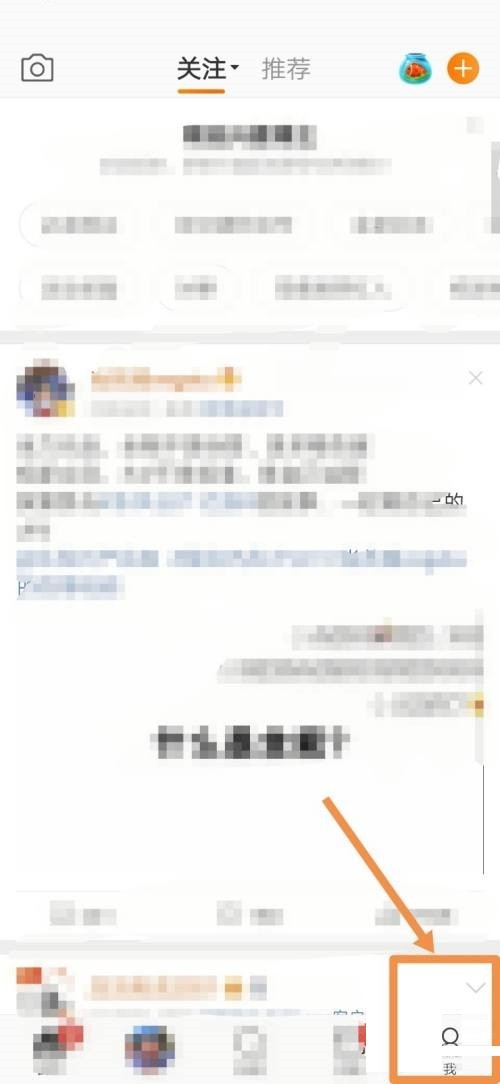
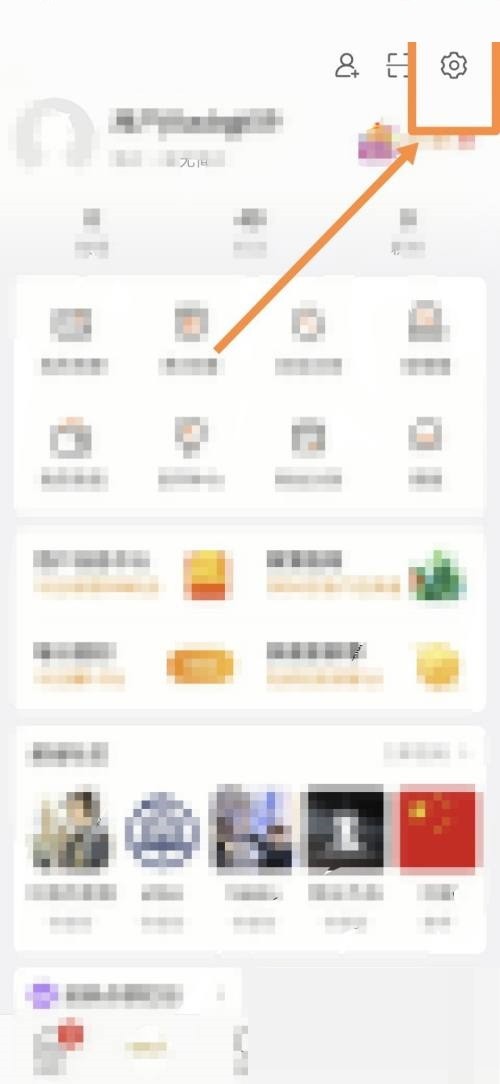
#2. Then click [Member Exclusive Settings].

3. Finally, click [Weibo Source] to view the content.

The above is the detailed content of How to check the source of Weibo on Weibo_Tutorial on checking the source of Weibo on Weibo. For more information, please follow other related articles on the PHP Chinese website!

