Home >Software Tutorial >Mobile Application >How to change the theme color of Weibo_How to change the skin color of Weibo
How to change the theme color of Weibo_How to change the skin color of Weibo
- WBOYWBOYWBOYWBOYWBOYWBOYWBOYWBOYWBOYWBOYWBOYWBOYWBforward
- 2024-03-30 16:06:041039browse
php editor Xigua brings you how to change the theme color of Weibo_How to modify the skin color of Weibo. As one of the largest social platforms in China, Weibo has a variety of theme colors to choose from. This article will introduce how to customize the theme color in Weibo to give your Weibo interface a completely new look. Follow the editor's steps to easily customize the Weibo interface, making your Weibo unique and attract more fans!
1. Open Weibo on your mobile phone and click [Me] in the lower right corner of the main interface.
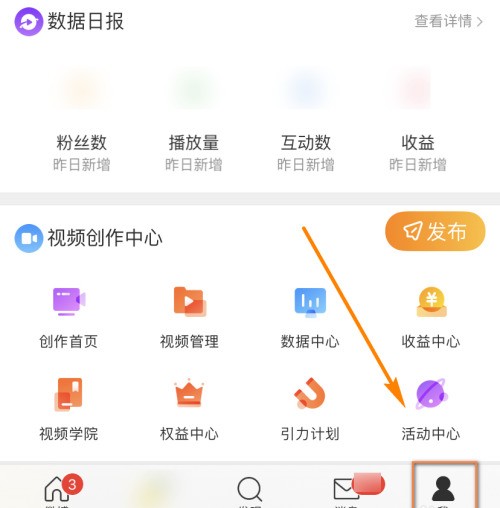
2. After entering my page, click the [Gear] icon in the upper right corner of the page.

3. After entering the settings page, click the [Skin] column on the page.

4. After entering the skin interface, you can see that there are two options: [light color] and [dark color].

5. We choose dark color, and the Weibo skin will immediately turn dark (see the picture below).

The above is the detailed content of How to change the theme color of Weibo_How to change the skin color of Weibo. For more information, please follow other related articles on the PHP Chinese website!

