Home >Software Tutorial >Mobile Application >How to stop using Huabei
How to stop using Huabei
- 下次还敢Original
- 2024-03-30 14:36:33968browse
To stop using Huabei, please follow the steps below: Cancel password-free payment and log out of quick payment to prevent unauthorized consumption. Disassociate from the credit card to prevent using the credit card to make purchases through Huabei. Turn off Huabei to completely disable its use, but the amount owed still needs to be repaid. Make sure you have paid off all outstanding balances before closing Huabei. This will not affect your Sesame Credit score.
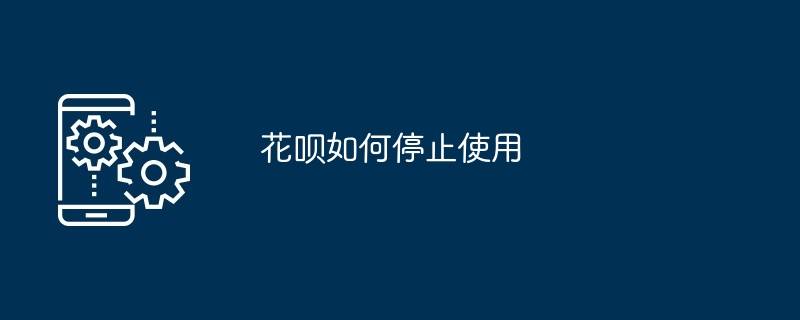
How to stop using Huabei
Step 1: Cancel password-free payment
Open the Alipay App, click "My", "Huabei", "Settings"-"Password-free payment/automatic repayment", and turn off the "Password-free payment" function. This will prevent unauthorized Huabei consumption.
Step 2: Cancel the Alipay quick payment function
Go to your bank account and cancel the bank card bound to Alipay quick payment. This action will prevent Huabei consumption using quick payment.
Step 3: Disassociate Huabei from a credit card
If you want to associate Huabei with a credit card, open the Huabei App and click "My" "Credit Card Management" --"Unlink credit card" to unlink the relationship.
Step 4: Close Huabei
Open Huabei App, click "My"--"Customer Service", select "Close Huabei", and follow the prompts The shutdown is completed. After closure, Huabei will not be able to be used, and existing arrears still need to be paid off on time.
Other notes:
- Make sure you have paid off all Huabei debts, otherwise Huabei cannot be closed.
- After closing Huabei, past usage records will be retained for a certain period of time.
- Close Huabei will not affect Sesame Credit score.
The above is the detailed content of How to stop using Huabei. For more information, please follow other related articles on the PHP Chinese website!

