Home >Software Tutorial >Mobile Application >How to close Huabei?
How to close Huabei?
- 下次还敢Original
- 2024-03-30 14:15:301676browse
To close Huabei, please perform the following steps: 1. Open Alipay and click "My". 2. Select "Huabei" and then click "Close Huabei". 3. Enter the payment password and confirm to close. 4. After confirmation, Huabei will be closed successfully.
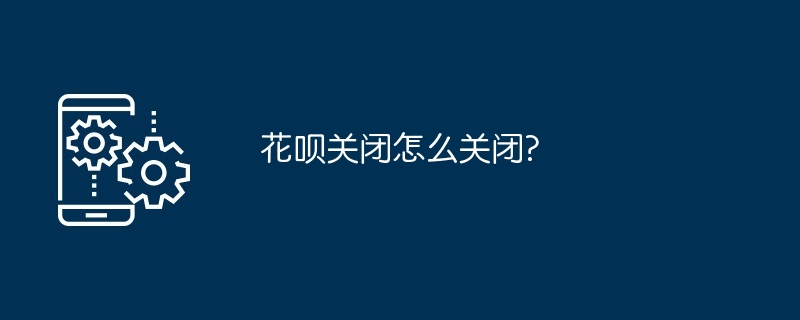
Huabei closing method
To close Huabei, you can follow the steps below:
1. Open Alipay
- Log in to your Alipay account.
2. Click "My"
- In the menu bar at the bottom of the Alipay main interface, click "My".
3. Select "Huabei"
- On the "My" page, find the "Huabei" entrance and click to enter.
4. Click "Close Huabei"
- After entering the Huabei interface, find the "Close Huabei" option at the bottom of the page, and click it.
5. Enter password for verification
- The system will prompt you to enter your payment password for verification. Please enter your payment password.
6. Confirm to close
- After the verification is passed, you need to confirm to close Huabei again. Click the "Confirm Close" button.
7. Closing successfully
- After confirmation, Huabei will be closed successfully. Your Huabei limit, Huabei bill and other information will no longer be displayed in Alipay.
Note:
- After closing Huabei, you will no longer be able to use Huabei for consumption.
- Close Huabei will not affect your other functions of Alipay, such as balance payment, transfer, etc.
- If you need to activate Huabei again in the future, you can reapply through the "Huabei" entrance on the "My" page of Alipay.
The above is the detailed content of How to close Huabei?. For more information, please follow other related articles on the PHP Chinese website!
Statement:
The content of this article is voluntarily contributed by netizens, and the copyright belongs to the original author. This site does not assume corresponding legal responsibility. If you find any content suspected of plagiarism or infringement, please contact admin@php.cn

