 Software Tutorial
Software Tutorial Mobile Application
Mobile Application How to clear data in Quark Browser_How to clear data in Quark Browser
How to clear data in Quark Browser_How to clear data in Quark Browserphp editor Banana today introduces to you the method of "How to clear data in Quark Browser". Quark Browser is a lightweight browser, but after long-term use, it may accumulate a certain amount of cache and data, affecting browsing speed. Clearing browser data can help improve browser performance and make the browsing experience smoother. Next, let’s take a look at how to clear Quark Browser data!
1. Click the [three stripes] icon in the lower right corner of the Quark browser.

The third step is to click the settings gear icon next to the avatar to make the desired settings.

2. Click [General] to enter the new page and look for the desired function.

3. Click [Clear Cache], and then you can get the service you want.

4. Select the cache you want to clear. Users can also choose to clear all caches.

Based on the above, I will explain to you how to clear data in Quark Browser. Have you all learned it?
The above is the detailed content of How to clear data in Quark Browser_How to clear data in Quark Browser. For more information, please follow other related articles on the PHP Chinese website!
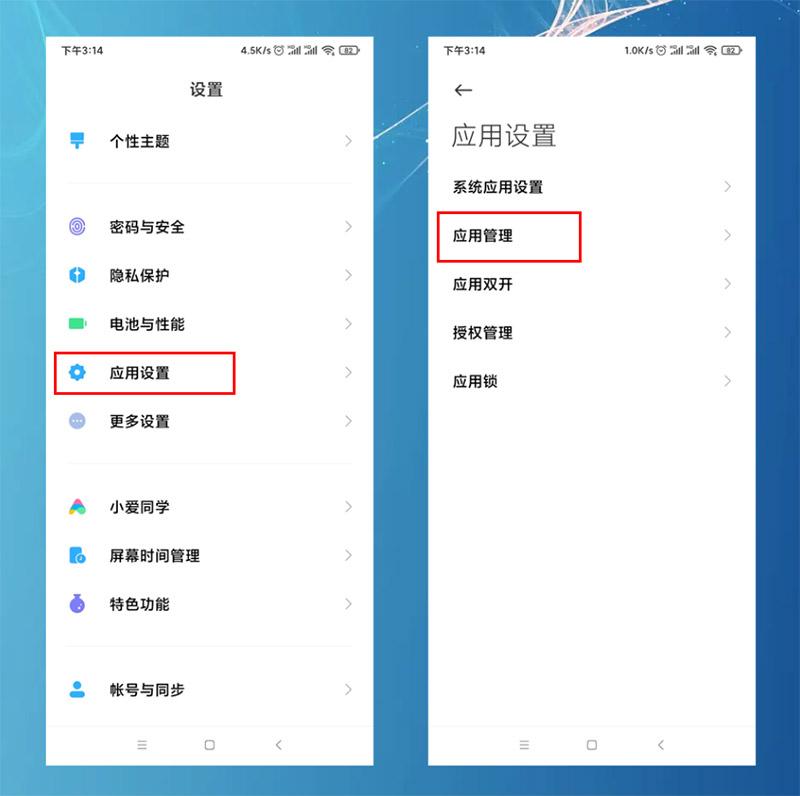 怎样设置默认浏览器手机 详细讲解:小米手机设置默认浏览器两个方法Feb 06, 2024 pm 07:50 PM
怎样设置默认浏览器手机 详细讲解:小米手机设置默认浏览器两个方法Feb 06, 2024 pm 07:50 PM看到有很多小伙伴问,手机怎么设置默认浏览器?因为我用的是小米手机,今天给大家分享一下小米手机如何设置默认浏览器,设置默认浏览器有2个方法,大家可以选其中一个方法进行操作。小米手机如何设置默认浏览器方法一:1、在手机中打开【设置】-【应用设置】选项,然后点击【应用设置】;点击右上角的三个点,选择【默认应用设置】,找到【浏览器】选项,点击进入,再选中要更改的默认浏览器即可。方法二:1、以UC浏览器为例,打开UC浏览器界面,然后点击下方的三个横(菜单)图标,找到【设置】并点击进去;2、在打开更多设置界
 夸克浏览器如何设置成电脑版Feb 24, 2024 am 09:30 AM
夸克浏览器如何设置成电脑版Feb 24, 2024 am 09:30 AM夸克浏览器如何设置成电脑版?夸克浏览器是可以设置成电脑版本的,但是多数的小伙伴不知道夸克浏览器如何设置成电脑版,接下来就是小编为用户带来的夸克浏览器设置成电脑版方法教程,感兴趣的用户快来一起看看吧!夸克浏览器使用教程夸克浏览器如何设置成电脑版1、首先打开夸克浏览器APP,主页面右下角【三个横线】进入专区;2、然后在个人中心的专区中,选择其中的【设置】功能;3、之后跳转到设置的界面,找到【通用】点击;4、接着在通用的页面,点击【UA设置】服务功能;5、最后下方展开窗口,点击【pc】即可设置成电脑版
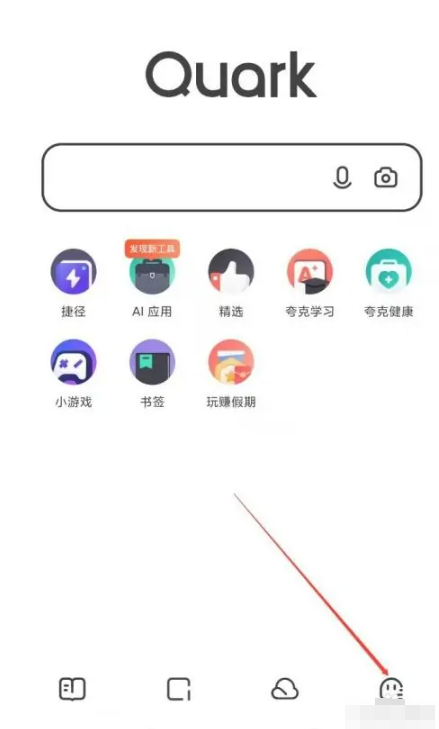 《夸克》浏览器怎么开启成人模式Feb 26, 2024 pm 09:28 PM
《夸克》浏览器怎么开启成人模式Feb 26, 2024 pm 09:28 PM夸克浏览器是一款功能强大的浏览器,除了默认的安全模式,还提供了成人模式,以满足用户的个性化需求。要开启成人模式,请按照以下步骤进行设置,让您的浏览体验更加私密、舒适。夸克浏览器怎么开启成人模式1、首先打开夸克浏览器APP,主界面右下角【三个横线】点击进入专区;2、之后进入到我的专区,点击右上角【设置】功能;3、接着在设置的界面,选择其中的【隐私设置】服务;4、然后在最新的隐私设置的页面,点击【未成年人模式】;5、最后选择当前使用的手机设备,点击即可切换成成年人模式。
 夸克浏览器使用教程Feb 24, 2024 pm 04:10 PM
夸克浏览器使用教程Feb 24, 2024 pm 04:10 PM夸克浏览器是当前十分火爆的一款多功能的浏览器,但是多数的小伙伴不知道夸克浏览器如何使用其中的功能,下方会整理出来最使用的功能技巧,接下来就是小编为用户带来的夸克浏览器多功能使用教程汇总,感兴趣的用户快来一起看看吧!夸克浏览器使用教程【2024-01-09】:夸克如何扫描试卷看答案【2024-01-09】:夸克浏览器怎么开启成人模式【2024-01-09】:如何删除夸克已用空间【2024-01-09】:怎么清理夸克网盘存储空间【2024-01-09】:夸克怎么取消备份【2024-01-09】:夸克
 夸克浏览器的网盘前缀是什么Feb 01, 2024 pm 06:18 PM
夸克浏览器的网盘前缀是什么Feb 01, 2024 pm 06:18 PM夸克浏览器的网盘前缀是什么?夸克浏览器之中的网盘功能是很多小伙伴都会使用的一个服务功能,他可以帮助我们快速完成数据文件的传播和分享。各位如果获取了一个分享链接,却无法正常使用的话,很可能是缺少了夸克网盘的前缀导致的,如果想要正常使用的话,就随小编一起来看看夸克浏览器网盘前缀格式介绍吧。夸克浏览器的网盘前缀是什么1、打开浏览器输入没有前缀的链接。2、在链接前面输入https://pan.quark.cn/s/一定别输错。3、点击“提取文件”之后就能看到文件了。4、完成后就能进行“下载”或者“分享”
 夸克网盘的文件怎么保存到百度网盘Feb 06, 2024 pm 04:30 PM
夸克网盘的文件怎么保存到百度网盘Feb 06, 2024 pm 04:30 PM夸克网盘和百度网盘都是备受用户好评的云存储服务。夸克网盘以其出色的稳定性和高效的传输速度吸引着大量用户,同时,百度网盘则以其海量的存储空间和便捷的分享功能广受好评。然而,有些用户在享受完夸克网盘的服务后,可能会考虑将文件转移到百度网盘上。那么夸克网盘的文件怎么保存到百度网盘呢?还不清楚的小伙伴也别着急,接下来小编为大家带来了转存百度网盘资源教程,希望能够帮助到大家。夸克网盘的文件怎么保存到百度网盘方法一:电脑端1、我们需要在夸克网盘上下载需要保存的文件,接着再打开百度网盘选择要保存的压缩文件夹。
 夸克浏览器怎么自动翻译Feb 24, 2024 pm 03:55 PM
夸克浏览器怎么自动翻译Feb 24, 2024 pm 03:55 PM夸克浏览器怎么自动翻译?夸克浏览器是一款备受欢迎的手机浏览器。在这款浏览器中,我们可以利用翻译功能轻松翻译外文或其他语言网站。然而,很多用户在使用该软件时不清楚如何开启自动翻译功能。接下来,让我向大家介绍一下夸克浏览器自动翻译设置教程,以便更好地利用这一功能进行网页翻译。夸克浏览器怎么自动翻译点击进入“夸克”。点击工具栏上的三横图标。点击“工具箱”。点击“翻译”。点击“┄”图标。原文语言点选“自动检测”,翻译语言根据需要点选即可。以上便是夸克浏览器自动翻译设置教程的全部内容了,想了解更多教程资讯
 夸克浏览器怎么开启成人模式Feb 19, 2024 pm 02:00 PM
夸克浏览器怎么开启成人模式Feb 19, 2024 pm 02:00 PM夸克浏览器怎么开启成人模式?现在,电子产品不仅限于成年人使用,未成年人也深深地爱上了它们。为了更好地控制未成年人的使用时间,很多应用程序都提供了未成年模式,包括夸克浏览器。可是有的用户想要开启成人模式,不知道该怎么操作?下面是小编带来的夸克浏览器切换成人模式方法,只需打开,这样就可以享受更为自由的网络浏览体验了。夸克浏览器切换成人模式方法1、打开夸克软件,在页面找到右下角三条横杠,点击进入我的页面。2、在我的页面找到上方设置选项,点击进入。3、在设置页面找到下方隐私设置,点击进入。4、在隐私设置


Hot AI Tools

Undresser.AI Undress
AI-powered app for creating realistic nude photos

AI Clothes Remover
Online AI tool for removing clothes from photos.

Undress AI Tool
Undress images for free

Clothoff.io
AI clothes remover

AI Hentai Generator
Generate AI Hentai for free.

Hot Article

Hot Tools

SAP NetWeaver Server Adapter for Eclipse
Integrate Eclipse with SAP NetWeaver application server.

EditPlus Chinese cracked version
Small size, syntax highlighting, does not support code prompt function

Dreamweaver Mac version
Visual web development tools

Notepad++7.3.1
Easy-to-use and free code editor

VSCode Windows 64-bit Download
A free and powerful IDE editor launched by Microsoft





