Home >Computer Tutorials >Browser >How to upgrade the 360 browser version if it is too low?
How to upgrade the 360 browser version if it is too low?
- WBOYWBOYWBOYWBOYWBOYWBOYWBOYWBOYWBOYWBOYWBOYWBOYWBforward
- 2024-03-30 10:21:041287browse
php editor Strawberry will answer your question about how to upgrade the 360 browser version if it is too low. For 360 browser users, when they find that the version is too low, they can upgrade it through a few simple steps. First, find the "Settings" option in your browser, and then click the "About" or "Version" option to view the current version information. Next, click the "Check for Updates" button. The system will automatically detect the latest version and prompt you to update. Follow the prompts to complete the operation to successfully upgrade the 360 browser version.

Detailed explanation of the 360 browser version upgrade method
First double-click to open it in the 360 Secure Browser, and directly position the mouse cursor to the [three] in the upper right corner 】Click the location of the icon (as shown in the picture).
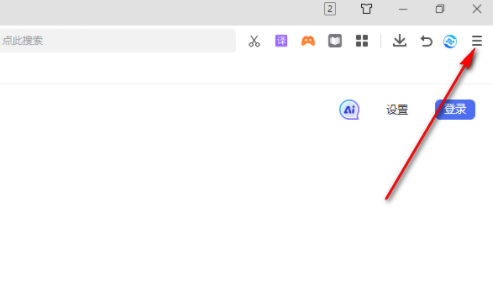
2. At this time, a menu option will appear below this option. Click the [Help and Feedback] option, and then directly click [Check New Version] option (as shown in the picture).
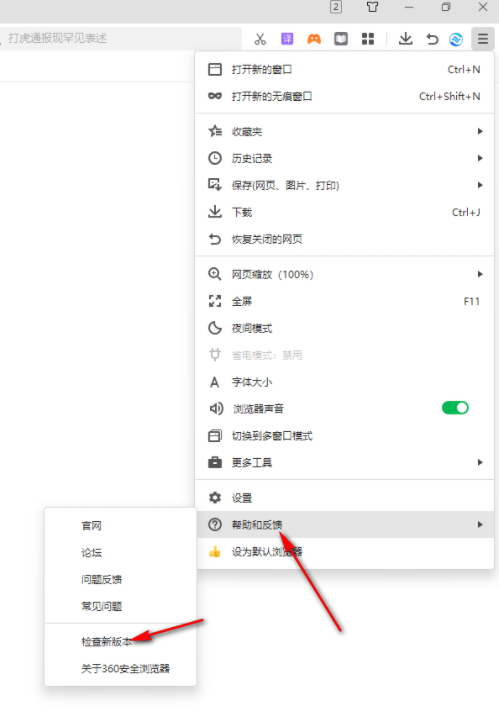
3. If your current version is the latest version, it will not be upgraded. If it is not the latest version, you will be prompted to update the version information in the window that opens. (as the picture shows).

#4. In addition, in the sub-options of Help and Feedback, you can also click the [About 360 Safe Browser] option (as shown in the picture).
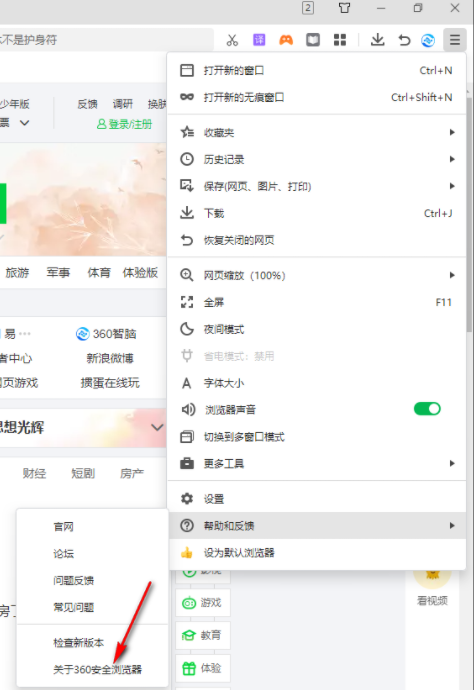
#5. Then in the window that opens, you can see the version number of the current 360 Secure Browser, as well as the kernel version information (as shown in the picture).

The above is the detailed content of How to upgrade the 360 browser version if it is too low?. For more information, please follow other related articles on the PHP Chinese website!

