Home >Software Tutorial >Mobile Application >Detailed method of clicking on Weibo to activate sign-in reminder
Detailed method of clicking on Weibo to activate sign-in reminder
- 王林forward
- 2024-03-30 09:21:30531browse
php editor Yuzi Weibo clicks the sign-in button. The detailed method of how to remind: enter the Weibo app, click "I" in the upper right corner at the top of the page, find "Weibo Sports", and then click "Sign In". Turn on the check-in reminder function.
1. First, we open Weibo on the phone.

#2. Click on Lucky in the upper right corner.
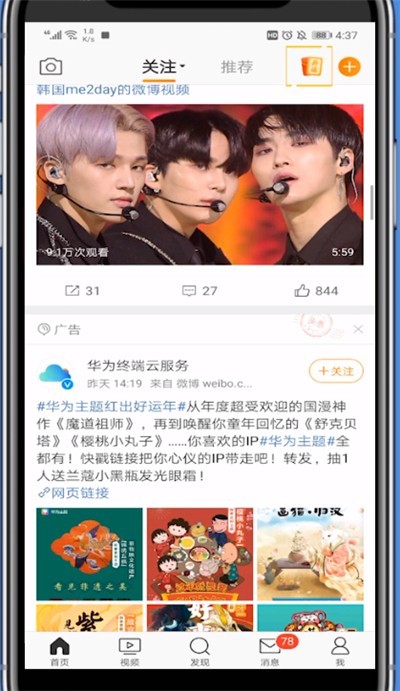
3. Find the sign-in and check the task reminder next to the sign-in.

The above is the detailed content of Detailed method of clicking on Weibo to activate sign-in reminder. For more information, please follow other related articles on the PHP Chinese website!
Statement:
This article is reproduced at:zol.com.cn. If there is any infringement, please contact admin@php.cn delete
Previous article:How to share location on Baidu Maps How to share destinations on Baidu MapsNext article:How to share location on Baidu Maps How to share destinations on Baidu Maps
Related articles
See more- How to set Douyin live broadcast not to play automatically? Can TikTok automatically play the next video?
- How to get vinyl membership for free with NetEase Cloud Music Tutorial on how to get vinyl membership for free with NetEase Cloud Music
- Zenless Zone Zero Andrew's Begging Quest Quest Guide
- How to check the information of multiple accounts on Douyin? Is it illegal to post the same work to multiple accounts?
- How to change the subject information of Douyin Blue V certification? Will certification changes affect traffic?

