Question: Why and how to solve the problem of unresponsive laptop keyboard? External factors: Check power connection Reconnect keyboard Clean keyboard Software problem: Update driver Restart computer Scan for keyboard failure Disable conflicting software Hardware problem: Damaged keyboard Motherboard problem Motherboard overheating Other methods: Use an external keyboard by pressing Fn F1/F2/F3/F4

Solutions to the unresponsive laptop keyboard
When the laptop keyboard becomes unresponsive, it may be Caused by:
1. External factors
- Check the power connection:Make sure the laptop has enough battery power or Power is connected.
- Reconnect the keyboard: Some laptop keyboards are detachable, please try unplugging the keyboard and reconnecting it.
- Clean the Keyboard: Dust, debris, and liquid can get stuck under the keyboard keys, causing them to become unresponsive. Use compressed air or a soft brush to clean the keyboard.
2. Software issues
- Update driver:The keyboard driver may be outdated or damaged, causing unresponsiveness . Download and install the latest drivers from the manufacturer's website.
- Restart your computer: Restarting your computer can clear any temporary software glitches, potentially resolving keyboard issues.
- Scan for keyboard problems: In Windows, you can use the Keyboard Troubleshooter to scan your keyboard for problems. Go to Settings > Update & Security > Troubleshooting > Additional Troubleshooters > Keyboard.
- Disable conflicting software: Certain software, such as antivirus programs or keymapping tools, may conflict with keyboard drivers. Try disabling these software and check if the keyboard is working properly.
3. Hardware issues
- Damaged keyboard: If the keyboard is damaged, it may need to be replaced.
- Mainboard problems: If there is a problem with the connection between the keyboard and the motherboard, it may also cause unresponsiveness.
- Overheating Motherboard: Overheating your laptop can cause problems with various components, including the keyboard. Make sure your laptop is well ventilated.
4. Other methods
- Press Fn F1/F2/F3/F4: On some laptops , these function key combinations can return the keyboard to normal operation.
- Using an external keyboard: If the built-in keyboard is still unresponsive, you can try connecting an external keyboard for troubleshooting.
If none of the above methods can solve the problem, it may be a hardware problem that requires further diagnosis and repair by professionals.
The above is the detailed content of What to do if the laptop keyboard is unresponsive. For more information, please follow other related articles on the PHP Chinese website!
 Is Outriders Crossplay Not Working? Why and How to Fix It? - MiniToolMay 10, 2025 am 12:03 AM
Is Outriders Crossplay Not Working? Why and How to Fix It? - MiniToolMay 10, 2025 am 12:03 AMWhat is Outriders Crossplay? How to enable it? Is Outriders Crossplay not working? If you are hit by this annoying issue, how to get rid of the trouble? Take it easy and go to see this post from php.cn to know much information about the game.
 How to Use ChatGPT on Android and iOS Devices? See the Guide! - MiniToolMay 10, 2025 am 12:02 AM
How to Use ChatGPT on Android and iOS Devices? See the Guide! - MiniToolMay 10, 2025 am 12:02 AMIs ChatGPT available on Android & iOS? How to use ChatGPT on mobile devices? If you wonder about questions to these queries, this post could help you. Here, php.cn offers a detailed guide to you to help you easily run ChatGPT on your iPhone and A
 Get ms-resource:AppName/Text Issue in Windows 11/10? Fix It!May 10, 2025 am 12:01 AM
Get ms-resource:AppName/Text Issue in Windows 11/10? Fix It!May 10, 2025 am 12:01 AMWhat is ms-resource:AppName/Text in Windows 11/10? How to remove this prominent problem from your PC? Take it easy if you suffer from this issue, go to find out what you should do to address it in this post on the php.cn website.
 Notion Download, Install, Update, and Reset on Windows/Mac - MiniToolMay 09, 2025 am 12:54 AM
Notion Download, Install, Update, and Reset on Windows/Mac - MiniToolMay 09, 2025 am 12:54 AMThe Notion is a popular productivity program used for note-taking and organizing your thoughts, projects, and information. If you have not tried it yet, you should give it a chance. This article about Notion download on php.cn Website will give you a
 How to Fix SSL Certificate Error in FireFox/Chrome? - MiniToolMay 09, 2025 am 12:53 AM
How to Fix SSL Certificate Error in FireFox/Chrome? - MiniToolMay 09, 2025 am 12:53 AMSSL certificate error is a common error when using a browser. Why does it occur and how to fix it on Windows 10/11? Follow the suggestions in this post on php.cn Website, you can resolve it easily.
 Fix Windows Defender Exclusions Not Working Windows 11/10 - MiniToolMay 09, 2025 am 12:52 AM
Fix Windows Defender Exclusions Not Working Windows 11/10 - MiniToolMay 09, 2025 am 12:52 AMDo you know what is the Windows Defender exclusions? Do you have any idea how to exclude a folder from Windows Defender Windows 11/10? What if Windows Defender exclusions not working? Read this post given by php.cn to get the answers.
 Windows 10 22H2 First Preview Build: Windows 10 Build 19045.1865 - MiniToolMay 09, 2025 am 12:51 AM
Windows 10 22H2 First Preview Build: Windows 10 Build 19045.1865 - MiniToolMay 09, 2025 am 12:51 AMMicrosoft has just released Windows 10 build 19045.1865 to the Release Preview Channel. This is the first preview build for Windows 10 22H2. php.cn Software will show you some related information about this build in this post.
 Steam Not Downloading at Full Speed? A Quick Guide Here!May 09, 2025 am 12:50 AM
Steam Not Downloading at Full Speed? A Quick Guide Here!May 09, 2025 am 12:50 AMSteam gains large popularity among game players all around the world for its rich variety of games. However, have you ever encountered Steam not downloading at full speed? Why is Steam not downloading at full speed? If your Steam download speed drops


Hot AI Tools

Undresser.AI Undress
AI-powered app for creating realistic nude photos

AI Clothes Remover
Online AI tool for removing clothes from photos.

Undress AI Tool
Undress images for free

Clothoff.io
AI clothes remover

Video Face Swap
Swap faces in any video effortlessly with our completely free AI face swap tool!

Hot Article

Hot Tools

SecLists
SecLists is the ultimate security tester's companion. It is a collection of various types of lists that are frequently used during security assessments, all in one place. SecLists helps make security testing more efficient and productive by conveniently providing all the lists a security tester might need. List types include usernames, passwords, URLs, fuzzing payloads, sensitive data patterns, web shells, and more. The tester can simply pull this repository onto a new test machine and he will have access to every type of list he needs.

mPDF
mPDF is a PHP library that can generate PDF files from UTF-8 encoded HTML. The original author, Ian Back, wrote mPDF to output PDF files "on the fly" from his website and handle different languages. It is slower than original scripts like HTML2FPDF and produces larger files when using Unicode fonts, but supports CSS styles etc. and has a lot of enhancements. Supports almost all languages, including RTL (Arabic and Hebrew) and CJK (Chinese, Japanese and Korean). Supports nested block-level elements (such as P, DIV),

Notepad++7.3.1
Easy-to-use and free code editor

MantisBT
Mantis is an easy-to-deploy web-based defect tracking tool designed to aid in product defect tracking. It requires PHP, MySQL and a web server. Check out our demo and hosting services.

PhpStorm Mac version
The latest (2018.2.1) professional PHP integrated development tool






