Home >Computer Tutorials >Browser >Where to set the Chinese settings for Google browser?
Where to set the Chinese settings for Google browser?
- 下次还敢Original
- 2024-03-30 04:27:281148browse
To set Google Chrome to Chinese, please follow these steps: Open Google Chrome. Click the "three dots" button in the upper right corner. Select "Settings." Scroll down to the "Language" section. Click "Add Language". Search for "Chinese". Select "Chinese (Simplified)" or "Chinese (Traditional)". Click "Add". Set Chinese as default language. Restart the browser.
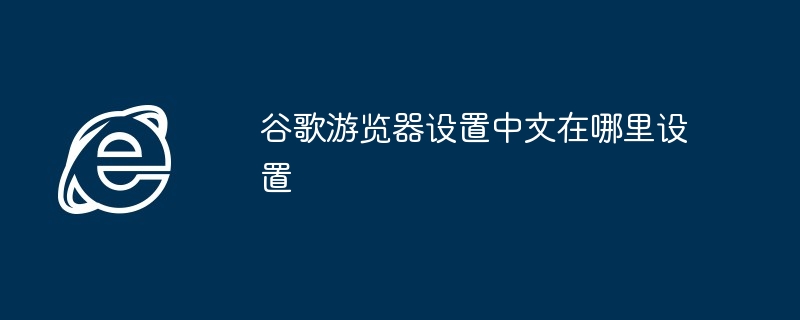
Google Chrome Chinese Setting Guide
How to set Google Chrome to Chinese?
To set Google Chrome to Chinese, please follow the steps below:
Step 1: Open Google Chrome
In Open Google Chrome on your computer or mobile device.
Step 2: Click the "three dots" button in the upper right corner
This button is located in the upper right corner of the browser window.
Step 3: Select "Settings"
Select the "Settings" option in the drop-down menu.
Step 4: Scroll down to the “Language” section
Scroll down on the settings page until you see the “Language” section.
Step 5: Click "Add Language"
In the "Languages" section, click the "Add Language" button.
Step 6: Search for “中文”
In the pop-up window, search for “中文”.
Step 7: Select "Chinese (Simplified)" or "Chinese (Traditional)"
According to your needs, select "Chinese (Simplified)" or "Chinese (Traditional Chinese)".
Step 8: Click "Add"
After selecting the language, click the "Add" button.
Step 9: Set Chinese as the default language
Click on the newly added "Chinese" language, and then click "Set as Default".
Step 10: Restart your browser
Restart Google Chrome to apply the changes.
Finish!
Your Google Chrome browser is now set to Chinese.
The above is the detailed content of Where to set the Chinese settings for Google browser?. For more information, please follow other related articles on the PHP Chinese website!
Related articles
See more- How to configure Google Chrome to support AJAX requests of the file protocol
- How to send web pages from one device to another using Google Chrome
- Why can't Google Chrome open web pages?
- Steps to set Google Chrome as your default browser
- What should I do if Google Chrome doesn't respond when downloading files? How to solve the problem of Google Chrome not responding when downloading files

