Home >Software Tutorial >Mobile Application >How to check the download history on Douyin
How to check the download history on Douyin
- 下次还敢Original
- 2024-03-30 01:54:361043browse
To view Douyin download records, please perform the following steps: Go to your personal homepage and click "Draft Box". Switch to the "Downloaded" tab. Downloaded videos will be sorted by date and can be viewed by clicking on them.
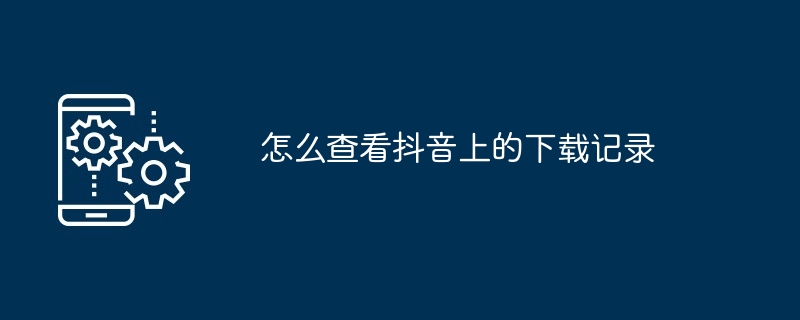
How to check download records on Douyin
Step one: Enter the personal homepage
- Open Douyin App and log in to your account.
- Click the "I" icon in the lower right corner to enter your personal homepage.
Step 2: Click on the “Draft Box”
- In the upper right corner of your personal homepage, click the “Draft Box” icon.
- This will take you to a list of all saved and downloaded videos.
Step 3: Switch to the "Downloaded" tab
- By default, you will see the "Drafts" tab.
- Click the "Downloaded" tab at the top of the screen to view a list of downloaded videos.
Step 4: View download records
- Downloaded videos will be sorted by download date.
- Click on any video to open it and start watching.
- You can also click the three dots icon in the upper right corner of the video to see more options, such as deleting or sharing the video.
The above is the detailed content of How to check the download history on Douyin. For more information, please follow other related articles on the PHP Chinese website!
Statement:
The content of this article is voluntarily contributed by netizens, and the copyright belongs to the original author. This site does not assume corresponding legal responsibility. If you find any content suspected of plagiarism or infringement, please contact admin@php.cn
Previous article:How to remove watermark from videos saved on DouyinNext article:How to remove watermark from videos saved on Douyin

