Home >Software Tutorial >Mobile Application >How to block customer service messages on Weibo_How to block customer service messages on Weibo
How to block customer service messages on Weibo_How to block customer service messages on Weibo
- 王林forward
- 2024-03-29 22:16:311338browse
php editor Xinyi will discuss with you how to block customer service messages on Weibo. Weibo is an important platform for people to communicate. Sometimes they are annoyed. How to block customer service messages has become a big problem. Fortunately, Weibo settings provide some solutions so that users can better manage their message notifications. Let’s learn how to block customer service messages on Weibo and enjoy a purer social experience.
1. Click Customer Service on the personal center interface.

2. Click to ask customer service.

3. Click Settings in the upper right corner of the interface.
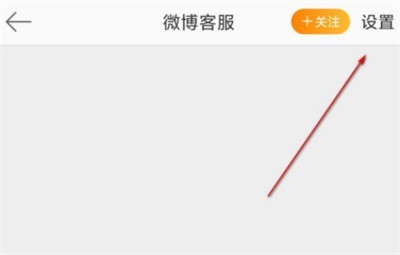
4. Click to block the messages on the Weibo server.

The above is the detailed content of How to block customer service messages on Weibo_How to block customer service messages on Weibo. For more information, please follow other related articles on the PHP Chinese website!

