Home >Software Tutorial >Mobile Application >How to @everyone on WeChat?
How to @everyone on WeChat?
- 下次还敢Original
- 2024-03-29 15:52:201767browse
How to @everyone on WeChat? This is an issue that many netizens are concerned about. Next, the editor of PHP will bring you 微信@人的法. Interested netizens should follow the editor to take a look!
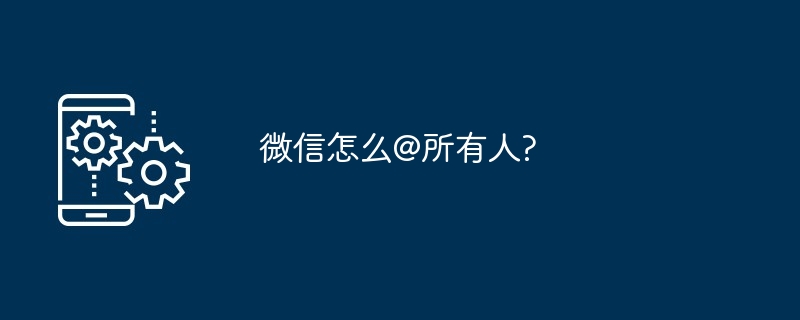
How to @everyone on WeChat
1. Open the WeChat app, find the group chat you want to @everyone, click on the chat box, and click on the keyboard symbol button.
2. Click [English] in the right menu bar, find and click the [@] symbol.
3. In the pop-up interface, click [Multiple Select] in the upper right corner, then check everyone, and click [Finish].
4. Finally enter the content you want to send, or click send directly to complete the @everyone operation.
The above is the detailed content of How to @everyone on WeChat?. For more information, please follow other related articles on the PHP Chinese website!

