Home >Software Tutorial >Mobile Application >How to set up scheduled publishing on Weibo_Tutorial on how to set up scheduled publishing on Weibo
How to set up scheduled publishing on Weibo_Tutorial on how to set up scheduled publishing on Weibo
- WBOYWBOYWBOYWBOYWBOYWBOYWBOYWBOYWBOYWBOYWBOYWBOYWBforward
- 2024-03-29 15:51:061761browse
php editor Youzi will introduce to you how to set up scheduled publishing on Weibo. On the Weibo publishing page, select the "scheduled publishing" option, set the publishing time, fill in the content and click "publish". This function makes it easy to arrange posting time in advance to avoid forgetting to publish or missing the best opportunity, and improves the exposure rate of Weibo content and fan interaction. How to properly set the scheduled release to obtain the best results? Let’s find out together.
1. Open the Weibo client, click the three small dots on the editing page, and then click Scheduled Post.

#2. After clicking on scheduled posting, there will be a time option on the right side of the publishing time. Set the time, edit the article, and click the yellow words in the lower right corner to schedule posting.
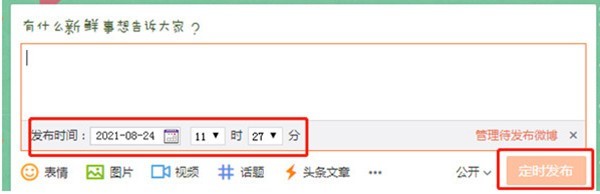
3. The mobile version of Weibo does not currently support scheduled publishing. This function can only be used on the PC client!
The above is the detailed content of How to set up scheduled publishing on Weibo_Tutorial on how to set up scheduled publishing on Weibo. For more information, please follow other related articles on the PHP Chinese website!

