Home >Software Tutorial >Mobile Application >Detailed description of how to cast Alibaba DingTalk screen to TV
Detailed description of how to cast Alibaba DingTalk screen to TV
- WBOYforward
- 2024-03-29 15:46:22817browse
php editor Zimo introduces to you a magical tool-Alibaba DingTalk, which can help users perform remote office, team collaboration, meeting and other operations. Through DingTalk, users can easily work online, improve work efficiency, and make communication more convenient and efficient. DingTalk's practical functions and convenient operation create a new office experience for users and become an indispensable tool in modern work.
1. After opening the screencasting box, the screencasting code will be displayed on the screen;
2. Connect the mobile phone and screencasting device to the same Wi-Fi
3 , on the mobile phone, open Alibaba DingTalk, click on the number, and select [Screencast].
After completing the operation of how to find the screen casting code on DingTalk, you can start the screen casting operation. The method is as follows:
There is a personal center avatar in the upper right corner of the dialog box. There are three buttons. Click the middle projection button and follow the system prompts to set the projection options.

After clicking, enter the screencasting code, or you can add a device to join the screencasting queue. Only by entering the screencasting code can the match be successful.
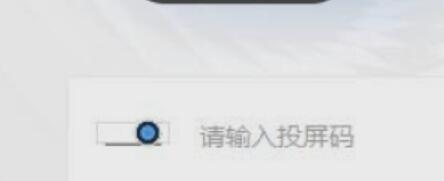
The operation of adding a device is relatively simple. Click the plus sign behind the screen casting code input box to add the device. The deletion method is to click the minus sign behind to delete the current device.

Set a name for the settings you added, which will make it easier to distinguish the devices you added during screencasting. After deleting it, you need to re-set it before adding it again.
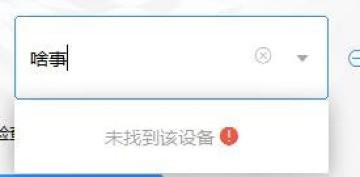
After all preparations are done, click below to start casting. Wait a few seconds and the system will automatically recognize the surrounding connection environment and prompt whether the connection is successful.
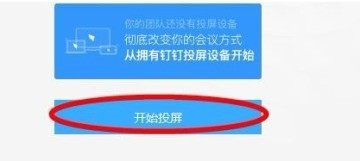
If the screencasting fails, you can check whether your screencasting code is correct, and check whether the screencasting device and your mobile device are in the same wireless environment.
Finally connect to the projection screen. Compared with traditional projection, DingTalk uses a wireless connection. The principle is basically the same as that of a local area network, which brings a lot of convenience to work.

The above is the detailed content of Detailed description of how to cast Alibaba DingTalk screen to TV. For more information, please follow other related articles on the PHP Chinese website!

