Home >Software Tutorial >Mobile Application >Where is the software installation package downloaded by Kuaishou?
Where is the software installation package downloaded by Kuaishou?
- 下次还敢Original
- 2024-03-29 15:33:25948browse
The software installation package downloaded by Kuaishou is located in the default download folder of the device. Android devices: Go to the "Downloads" folder; iOS devices: Direct downloading of the installation package is not supported and must be installed through other methods; Other devices: The location of the download folder varies depending on the device. You can check common locations, such as Windows (C:\Users [username]\Downloads), Mac (~/Downloads), Linux (/home/[username]/Downloads).
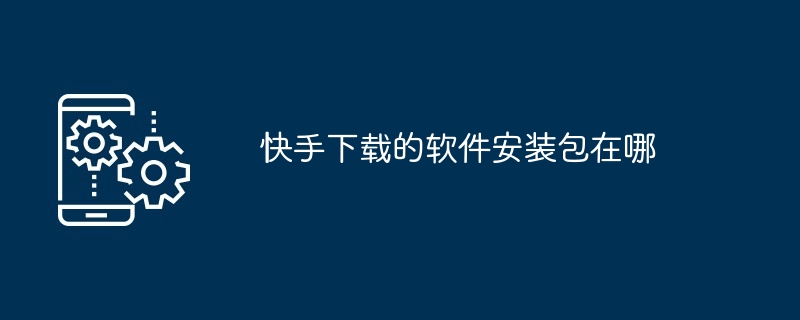
#Where is the software installation package downloaded by Kuaishou?
The software installation package downloaded by Kuaishou is usually located in the default download folder of the device. The exact location varies between devices and operating systems.
Android device:
- Open the "File Management" app.
- Go to the "Downloads" folder.
- Find the software installation package downloaded by Kuaishou, usually ending with the ".apk" extension.
iOS devices:
- Kuaishou does not support downloading software installation packages directly on iOS devices. Apps need to be installed through other means, such as the App Store or a third-party store.
Other devices:
The default download folder location may vary for your device. Here are some common locations:
- Windows: C:\Users[username]\Downloads
- Mac: ~/Downloads
- Linux: /home/[username]/Downloads
The above is the detailed content of Where is the software installation package downloaded by Kuaishou?. For more information, please follow other related articles on the PHP Chinese website!
Related articles
See more- deepseek usage tutorial deepseek usage methods and functions
- Where is the official download address of deepseek - List of the latest version download address of deepseek
- Steps to create videos in deepseek - How to create videos in deepseek
- What is Microsoft Authenticator good for?
- deepseek how to deploy r1 model locally - deepseek locally install r1 model tutorial

