Home >Backend Development >PHP Tutorial >Detailed explanation of PHP's start tag and end tag
Detailed explanation of PHP's start tag and end tag
- PHPzOriginal
- 2024-03-29 15:12:02925browse
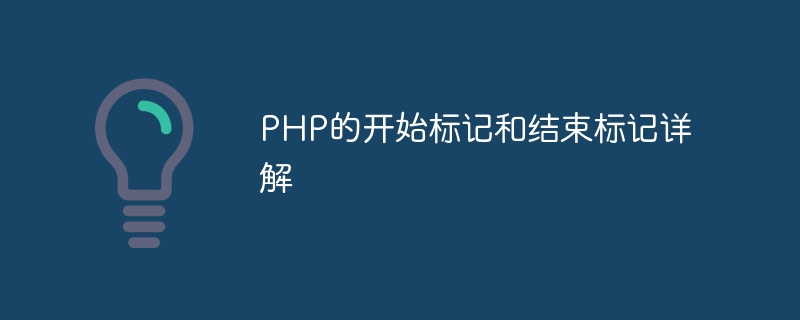
Detailed explanation of PHP's start tag and end tag
As a popular server-side scripting language, PHP is widely loved by developers for its flexibility and powerful functions. When writing PHP code, we often use start tags and end tags to identify PHP code blocks. This article will explain PHP's opening tag and closing tag in detail, while providing specific code examples to help readers better understand.
- PHP’s start tag and end tag
In PHP, the most commonly used start tag is <?php , and the most commonly used The closing tag is ?>. The start tag is used to indicate the beginning of a PHP code block, and the end tag is used to indicate the end of a PHP code block.
There are three types of PHP start tags:
<?php: is the most commonly used start tag and is applicable to all PHP versions.-
=: is the abbreviated form of the start tag, used to output variable values, equivalent to the simplified form of<?php echo. Available in PHP 5.4 and above. -
: It is a start tag in the form of a short tag and can be configured to be turned on or off in php.ini. It has been deprecated in PHP 7.0 and is not recommended for use.
When writing PHP code, we generally use <?php as the start tag, and then use ?> at the end to identify the PHP code End of block.
- Code Example
The following is a simple PHP code example that demonstrates the use of opening and closing tags to write PHP code:
<?php
// 定义一个变量
$name = "Alice";
// 输出变量值
echo "Hello, " . $name . "!";
?>In In the above code example, we use <?php to identify the beginning of the PHP code block, define a variable $name and assign it to "Alice", and then use # The ##echo statement outputs the string "Hello, Alice!". Finally, use ?> to mark the end of the PHP code block.
= to output variable values. The example is as follows:
<?= "Hello, World!" ?>The above code is equivalent to
<?php echo "Hello, World!"; ?>, used to quickly output strings.
?> to avoid possible spaces or line breaks after the closing tag to avoid causing Unexpected problems.
The above is the detailed content of Detailed explanation of PHP's start tag and end tag. For more information, please follow other related articles on the PHP Chinese website!

