 Software Tutorial
Software Tutorial Mobile Application
Mobile Application Where to set up hot words on the notification bar in Sina News_How to enable hot words on the notification bar in Sina News
Where to set up hot words on the notification bar in Sina News_How to enable hot words on the notification bar in Sina Newsphp Xiaobian Yuzai's latest recommendation is how to set up the function of displaying hot words in the notification bar. "Sina News", as a well-known news client, provides users with a method to turn on hot words in the notification bar. By setting the hot word switch on the notification bar in the interface, users can easily view various popular keywords and keep abreast of the latest news. This feature allows users to quickly access news content of interest, improving the convenience and practicality of the reading experience.
1. Open Sina News and click [My] in the lower right corner to enter the personal center.

2. Click [Settings] in the upper left corner to enter the Sina News settings page.

3. Click [Notification Bar Hot Words] to enter.

4. Click the switch button after [Notification Bar Hot Words] to turn it on.

5. When the button shows green as shown in the picture, it is completed.

The above is the detailed content of Where to set up hot words on the notification bar in Sina News_How to enable hot words on the notification bar in Sina News. For more information, please follow other related articles on the PHP Chinese website!
 小米14通知栏怎么设置?Mar 18, 2024 pm 09:31 PM
小米14通知栏怎么设置?Mar 18, 2024 pm 09:31 PM小米14提供了丰富的个性化设置选项,其中包括通知栏的定制功能。通过合理的配置,用户可以方便地管理和查看通知,确保不会错过重要信息。本文将介绍如何根据个人需求设置小米14的通知栏,让手机更符合用户的喜好。小米14通知栏怎么设置?1.在打开的小米手机屏幕上,点击设置图标2.在小米设置页面中,点击打开通知和状态栏选项3.在打开的页面中,点击通知栏样式选项在小米14的通知栏设置中,你可以根据自己的需求和喜好,个性化定制通知栏的显示方式,让你的手机使用体验更加舒适和便捷。无论是显示通知内容还是关闭通知提示
 新浪新闻怎么开启大字模式 设置大字模式的方法Mar 12, 2024 pm 03:22 PM
新浪新闻怎么开启大字模式 设置大字模式的方法Mar 12, 2024 pm 03:22 PM新浪新闻软件内提供的新闻资讯信息非常多,并且二十四小时不间断更新,不同领域的新闻频道都是开放的,营造舒适的阅读氛围,走到哪里看到哪,足不出户了解更多新鲜事。软件界面干净简洁,搜索栏输入关键词,就能找到相对应的新闻文章、各种资讯头条视频全部都是免费提供的,在线观看阅读分享评论都是可以的,切换不同的阅读模式,当然大字模式是看的最清楚的,适合老人家或者视力高的用户一键设置,超多热度头条掌握手中,一键了解更多新闻内容,现在小编在线详细为新浪新闻用户们带来设置大字模式的方法。 1.首先第一步选择[我
 小米14通知栏不显示内容怎么办?Mar 18, 2024 pm 01:10 PM
小米14通知栏不显示内容怎么办?Mar 18, 2024 pm 01:10 PM在使用小米14手机的过程中,有时候会遇到通知栏不显示具体内容的情况,这对于我们及时获取信息和处理通知来说,无疑是非常不便的。然而,我们可以采取一些简单的方法来解决这个问题,恢复通知栏正常显示内容,下面将介绍一些解决方法。小米14通知栏不显示内容怎么办?检查通知设置:打开手机的设置,找到“通知和控制中心”或类似的选项,确保通知权限和显示内容的设置都是开启的。清除缓存:进入手机的设置,找到应用管理,选择需要清除缓存的应用,然后点击“清除缓存”按钮。重启手机:有时候简单的重启可以解决一些小问题,尝试重
 如何隐藏Win11通知栏图标Jan 02, 2024 pm 07:48 PM
如何隐藏Win11通知栏图标Jan 02, 2024 pm 07:48 PM不少人感觉右下角通知栏图标太多了很影响观感,那么win11通知栏图标怎么隐藏呢,其实只要打开设置里的任务栏设置就可以隐藏了。win11通知栏图标怎么隐藏:1、首先我们点击右下角的“通知”图标。2、打开后,在上方就可以查看到系统通知了。3、接着点开左边栏的“个性化”设置。4、然后打开其中的“任务栏”设置。5、最后展开“任务栏角溢出”,将下方应用程序图标改为“关”就可以了。
 小米14Pro通知栏不显示内容怎么办?Mar 18, 2024 pm 02:28 PM
小米14Pro通知栏不显示内容怎么办?Mar 18, 2024 pm 02:28 PM小米14Pro的骁龙十分的不错,甚至出现了缺货的情况,大家也都知道,现在手机性能配置变得越来越好,功能越来越多,小米14Pro就是代表之一了,但是最近有很多用户遇到了麻烦,比如说小米14Pro通知栏不显示内容应该要怎么办呢?如何解决就和本站小编一起来看一看吧。小米14Pro通知栏不显示内容怎么办?小米14Pro通知栏不显示内容解决方法介绍方法一.产看手机确保通知内容显示进入手机的设置,找到通知和状态栏设置,确保通知内容显示已经打开。方法二.检查通知权限进入手机的设置,找到应用管理,选择要显示通知
 新浪新闻视频自动播放怎么关闭_新浪新闻关闭视频自动播放的步骤教程Mar 30, 2024 pm 03:01 PM
新浪新闻视频自动播放怎么关闭_新浪新闻关闭视频自动播放的步骤教程Mar 30, 2024 pm 03:01 PM1、在手机桌面中,点击【新浪新闻】APP图标。2、在【新浪新闻】APP界面中,点击下方【我的】按钮。3、在【我的】界面中,选择【更多设置】选项。4、【更多设置】界面中,选择【自动播放视频】选项。5、【自动播放视频】界面中,选择【关闭】选项,这样就可以禁止新浪新闻自动播放新闻了。6、如果需要禁止使用蜂窝数据情况下自动播放视频,在【自动播放视频】界面中,选择【仅WIFI】选项即可。
 新浪新闻订阅消息推送在哪设置_新浪新闻开启订阅新消息提醒方法Mar 30, 2024 pm 03:56 PM
新浪新闻订阅消息推送在哪设置_新浪新闻开启订阅新消息提醒方法Mar 30, 2024 pm 03:56 PM1、首先在手机王脾桌面找到【新浪新闻】并点击进入。2、点击右下方【我的】切换页签。3、点击左上角设置图标进入。4、将【互返推送订阅】开关打开即可完成。
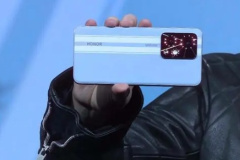 荣耀90GT通知栏不显示内容怎么办?Feb 10, 2024 pm 02:00 PM
荣耀90GT通知栏不显示内容怎么办?Feb 10, 2024 pm 02:00 PM在使用手机的过程中,大家会下载各种各样的应用程序,当有消息的时候会出现消息提醒,很多用户们都想要了解一下荣耀90GT通知栏不显示内容怎么办?下面就让我们来看看具体的操作方法吧!荣耀90GT通知栏不显示内容怎么办?如果荣耀90GT手机的通知栏不显示内容,可以尝试以下方法解决问题:方法一:检查通知设置:进入手机的设置菜单,找到"应用和通知"或者"通知管理",确保通知权限已开启,并且相应的应用通知被允许显示在通知栏上。方法二:清除缓存数据:进入手机的设置菜单,找到"应用和通知"或者"应用管理",选择出


Hot AI Tools

Undresser.AI Undress
AI-powered app for creating realistic nude photos

AI Clothes Remover
Online AI tool for removing clothes from photos.

Undress AI Tool
Undress images for free

Clothoff.io
AI clothes remover

AI Hentai Generator
Generate AI Hentai for free.

Hot Article

Hot Tools

EditPlus Chinese cracked version
Small size, syntax highlighting, does not support code prompt function

VSCode Windows 64-bit Download
A free and powerful IDE editor launched by Microsoft

Dreamweaver Mac version
Visual web development tools

MinGW - Minimalist GNU for Windows
This project is in the process of being migrated to osdn.net/projects/mingw, you can continue to follow us there. MinGW: A native Windows port of the GNU Compiler Collection (GCC), freely distributable import libraries and header files for building native Windows applications; includes extensions to the MSVC runtime to support C99 functionality. All MinGW software can run on 64-bit Windows platforms.

PhpStorm Mac version
The latest (2018.2.1) professional PHP integrated development tool




