Home >Backend Development >PHP Tutorial >Advanced Guide to Secondary Development of DreamWeaver CMS: Create a Unique Website Application
Advanced Guide to Secondary Development of DreamWeaver CMS: Create a Unique Website Application
- PHPzOriginal
- 2024-03-29 13:15:02942browse
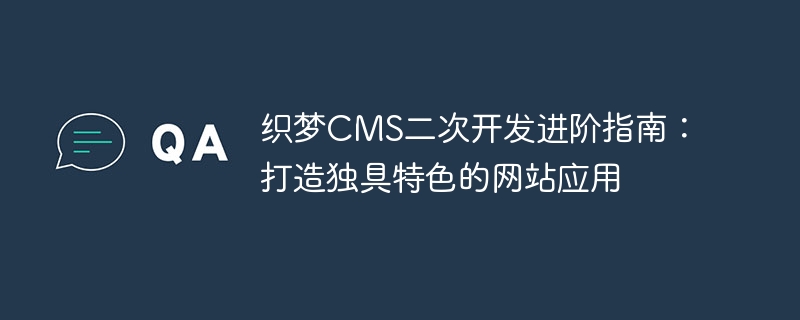
Advanced Guide to Secondary Development of Dreamweaver CMS: Creating Unique Website Applications
With the rapid development of the Internet, websites have become a way for people to obtain information and communicate. An important platform for interaction. As a powerful and easy-to-use content management system (CMS), DedeCMS has been widely used in the field of website construction. However, for some developers with a certain development foundation, through secondary development of DreamWeaver CMS, not only can more functional customization be achieved, but also unique website applications can be created to enhance user experience and website value.
This article will introduce the advanced guide for secondary development of Dreamweaver CMS and share specific code examples to help developers better understand how to use Dreamweaver CMS for secondary development and create a unique website. application.
First and Secondary Development Environment Construction
Before carrying out the secondary development of Dreamweaver CMS, you first need to set up the corresponding development environment. Generally speaking, setting up the Dreamweaver CMS development environment requires the following steps:
- Download the Dreamweaver CMS installation package and extract it to the local server environment.
- Create a new database and import the SQL file included with DreamWeaver CMS.
- Configure the database connection information of DreamWeaver CMS and complete the installation wizard.
- Configure the running environment of PHP and MySQL in the local server environment.
The above are the basic steps to build the Dreamweaver CMS development environment. After ensuring that the environment is successfully established, you can start the secondary development work.
2. Website theme customization
As an open source content management system, DreamWeaver CMS provides a wealth of theme templates, but if you want to create a unique website application, you need to customize the website theme. of customization.
-
Modify the template file: By editing the template file of Dreamweaver CMS, you can customize the page layout, style and other aspects of the website. For example, you can adjust the style of the page by modifying the CSS style sheet and HTML structure in the template.
/* 修改网站标题颜色为红色 */ h1 { color: red; } -
Add custom functions: By adding custom PHP code in the template file, more functions can be customized. For example, you can add a new article list to the homepage template to display articles under a specific category.
<?php $typeid = 1; $articles = $dsql->GetNoneCacheObject('article',"SELECT * FROM `dede_archives` WHERE typeid='{$typeid}' ORDER BY id DESC LIMIT 5"); if($articles){ foreach($articles as $article){ echo '<a href="' . $article['arcurl'] . '">' . $article['title'] . '</a>'; } } ?>
3. Plug-in development
In addition to customizing the theme, you can also add new functions and features to DreamWeaver CMS by developing plug-ins. Plug-ins are an important extension method of Dreamweaver CMS. Functions such as advertising management, social sharing, and data statistics can be implemented through plug-ins.
-
Create a plug-in directory: Create a new plug-in directory in the root directory of DreamWeaver CMS, such as /plugins.
mkdir /path/to/dedecms/plugins
-
Write plug-in code: Create a new plug-in file and write the plug-in function code. For example, create a plugin called ad_plugin to display ads in article pages.
<?php // 定义插件名称和描述信息 $addonname = '广告插件'; $ad_description = '在文章页面中显示广告'; // 文章页面钩子位置 $ad_hooks = [ ['name' => 'dede_show_article', 'position' => 'before_content'] ]; // 注册插件 $ad_hooks_str = serialize($ad_hooks); $dsql->ExecuteNoneQuery("INSERT INTO `dede_addons`(`name`, `type`, `filename`, `hookarea`, `source`) VALUES ('$addonname', 'ad', 'ad_plugin.php', 'article', '$ad_hooks_str')"); ?>
4. Customized back-end management
In addition to customizing the front-end page, the back-end management module of DreamWeaver CMS can also be customized through secondary development. By adding new functions, adjusting interface layout and other operations in the background management, management efficiency and user experience can be improved.
-
Add new functions: Add new functions to the background management by adding extension modules, modifying menus, etc. For example, you can add a new article tag management module to facilitate administrators to manage article tags.
// 在织梦CMS后台管理菜单中添加文章标签管理模块 $admin_catalogs = [ 'name' => '文章标签管理', 'url' => 'tag_taglist.php' ]; $dsql->ExecuteNoneQuery("INSERT INTO `dede_admin_catalogs`(`name`, `filename`, `parentid`, `type`) VALUES ('{$admin_catalogs['name']}', '{$admin_catalogs['url']}', 4, 1)"); -
Adjust the interface layout: By modifying the template file managed by the background, you can adjust the layout and style of the background interface. For example, you can adjust the color and font of the background interface by modifying the CSS style sheet in the background template.
/* 调整后台管理页面的背景颜色 */ body { background-color: #f0f0f0; }
5. Security and performance optimization
When carrying out secondary development of Dreamweaver CMS, we need to pay attention to the security and performance optimization of the website. The security and performance of the website can be improved in the following ways:
- Prevent SQL injection attacks: During the development process, pay attention to filtering and validating user input to prevent SQL injection attacks. This can be achieved using the SafeCheck, Addslashes and other functions provided by DreamWeaver CMS.
- Cache optimization: By enabling the cache function of DreamWeaver CMS, the performance of the website can be improved. Optimization can be done by turning on caching in the configuration file, setting the cache time, etc.
- Update the version of Dreamweaver CMS: Update the version of Dreamweaver CMS in a timely manner to maintain the security and stability of the system.
In summary, through the secondary development of DreamWeaver CMS, developers can customize more functions and create unique website applications. We hope that the secondary development guide and specific code examples shared in this article can help developers better master the secondary development technology of DreamWeaver CMS and achieve their own website construction goals.
The above is the detailed content of Advanced Guide to Secondary Development of DreamWeaver CMS: Create a Unique Website Application. For more information, please follow other related articles on the PHP Chinese website!
Related articles
See more- A brief analysis of php filtering html strings to prevent SQL injection
- Why precompilation can prevent sql injection
- How to prevent sql injection in php
- ECSHOP introduces secondary development techniques
- Practical Tutorial on Secondary Development of DreamWeaver CMS: Efficiently Improve Website Function Customization

