Home >Java >javaTutorial >Learn how to read numbers entered by the user in Java
Learn how to read numbers entered by the user in Java
- PHPzOriginal
- 2024-03-29 13:03:02665browse
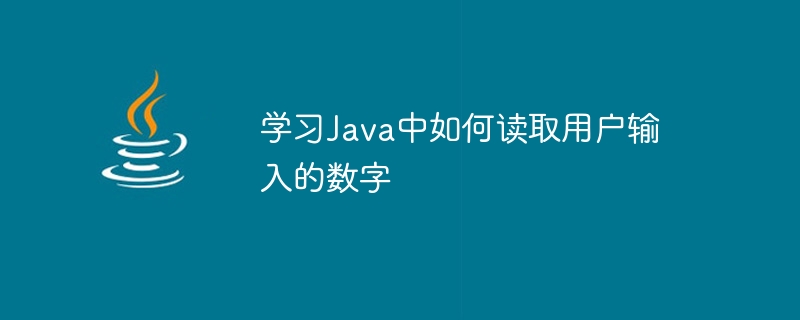
Learn how to read user-entered numbers in Java
In Java programming, it often involves reading user-entered data, including numbers. Java provides the Scanner class to help us implement the function of obtaining input from the user. The following will introduce how to use the Scanner class to read user-entered numbers in Java, as well as some specific code examples.
First, we need to import the Scanner class in the java.util package in order to use it in the code. The code example is as follows:
import java.util.Scanner;
Next, we create a Scanner object and use it to read the numbers entered by the user. The code example is as follows:
Scanner scanner = new Scanner(System.in);
System.out.println("请输入一个整数:");
int num = scanner.nextInt();
System.out.println("您输入的整数是:" + num);In the above code, we first create a Scanner object scanner, and then use the nextInt() method to read an integer from user input and store it in the variable num. Finally, print out the integer entered by the user.
In addition to integers, we can also read other types of numbers entered by the user, such as floating point numbers. The code example is as follows:
System.out.println("请输入一个浮点数:");
double num_double = scanner.nextDouble();
System.out.println("您输入的浮点数是:" + num_double);In the above code, we use the nextDouble() method to read a floating point number from the user input and store it in the variable num_double. Finally, print out the floating point number entered by the user.
In addition to integers and floating point numbers, we can also read other types of numbers entered by the user, such as long integers. The code example is as follows:
System.out.println("请输入一个长整型数:");
long num_long = scanner.nextLong();
System.out.println("您输入的长整型数是:" + num_long);In the above code, we use the nextLong() method to read a long integer from the user input and store it in the variable num_long. Finally, print out the long integer entered by the user.
It should be noted that before reading user input, it is best to give the user some prompt information to guide them on what type of data to enter. In addition, it is also necessary to properly handle exceptions that may result from user input, such as inputting non-numeric characters.
In general, through the Scanner class, we can easily implement the function of reading the numbers entered by the user in Java, which provides convenience for programming. I hope the above code example can help you better understand the method of reading user input numbers in Java.
The above is the detailed content of Learn how to read numbers entered by the user in Java. For more information, please follow other related articles on the PHP Chinese website!
Related articles
See more- JS uses regular rules to control user input and formatting of bank card numbers
- Share a few typical examples of Java programming
- Java Programming Thoughts Learning Class (6) Chapter 19 - Enumeration Type
- How to check if there is next line in user input using hasNextLine() method of Scanner class
- Java documentation interpretation: Usage analysis of nextLine() method of Scanner class

