Home >Mobile Game Tutorial >Mobile Game Guide >How to exit the Condor Mobile Game gang?
How to exit the Condor Mobile Game gang?
- 王林forward
- 2024-03-29 11:32:02737browse
Players can choose to join a gang when playing in the Condor Mobile Game. Players can also change gangs. Many players do not know how to exit a gang. Players need to click the member management option on the gang page to choose to exit the gang.
How to exit the Condor Mobile Game Gang
1. After entering the game, you first need to click the [Gang] function in the main interface.

2. After entering the [Gang] page, click the [Member Management] option, and click [Exit] in the [Member Management] dialog box Gang].

3. Finally, we click the [OK] button in the pop-up dialog box to successfully exit the gang.
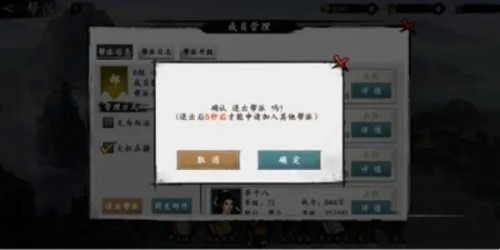
The above is the detailed content of How to exit the Condor Mobile Game gang?. For more information, please follow other related articles on the PHP Chinese website!
Related articles
See more- The official release date for The Condor: Let martial arts be truly free on March 28
- 'Shooting the Condor' Wudingfang Wuyun Lantern Guide
- 'The Condor Shooting' guide to moving bricks
- 'The Condor' Redemption Code Collection 2024
- Guide to answering questions about the Condor Museum Encyclopedia Si Ling Shui Yuan

