Home >Software Tutorial >Mobile Application >What to do if you forget your Apple ID password? Detailed explanation: How to reset the password on your Apple phone
What to do if you forget your Apple ID password? Detailed explanation: How to reset the password on your Apple phone
- WBOYWBOYWBOYWBOYWBOYWBOYWBOYWBOYWBOYWBOYWBOYWBOYWBforward
- 2024-03-29 10:46:221093browse
As mobile phones are used more and more frequently, users may forget their mobile phone ID passwords. If you have forgotten the unlock password of your Apple phone, don’t worry, below we will share how to reset the password of your Apple phone. Before resetting your password, it is recommended that you back up important data to prevent loss. To be on the safe side, be sure to follow the steps below. Please make sure you have backed up your data. [Detailed explanation: How to reset password on Apple mobile phone].
What should I do if I forget my Apple ID password? With the development of the information age, people have registered many personal accounts online, and the number of passwords corresponding to each account has also increased, which is very easy to confuse. Recently, a friend forgot his Apple ID password and doesn't know how to retrieve it. Below, Zhao Wenting will teach you how to retrieve your Apple ID password.
Tools/raw materials
System version: iOS 15.6
Brand model: iphone11
Method/steps:
Method 1: Reset ID password
1. If your iPhone can be used normally but you have forgotten the password for the Apple ID you have logged in to, you only need to click [Log out] at the Apple ID login area. , then click [Forgot Password] and enter the iPhone lock screen password to reset the Apple ID password.
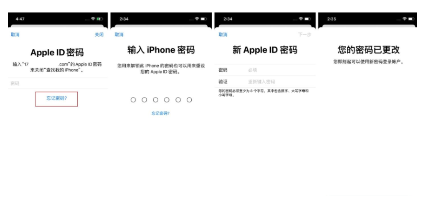
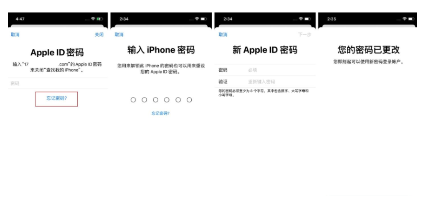
Method 2: Use Niu Xuechang tool to remove apple id
1. Download and install it Niu Xuechang’s Apple screen unlock tool, after starting the program, select the “Remove Apple ID” function.
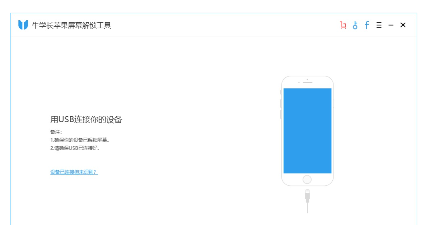
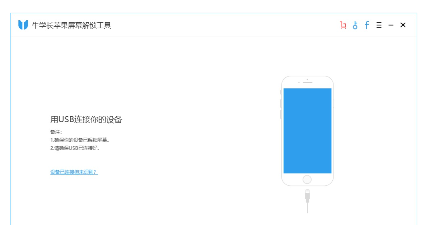
#2. Use the data cable to connect the device to the computer. The software will prompt you to unlock the screen first and click "Trust" on the device. After the software is successfully recognized, click "Start Removal".


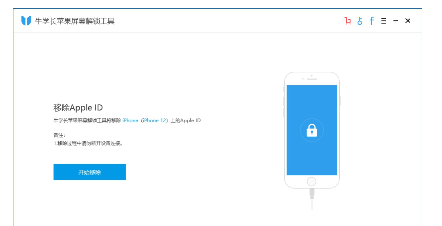
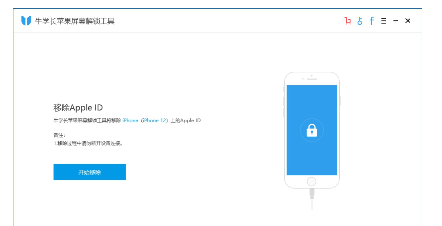
3. If "Find My iPhone" is turned off, Unlock the device immediately after detecting it, and then start removing it until the successful removal interface appears.
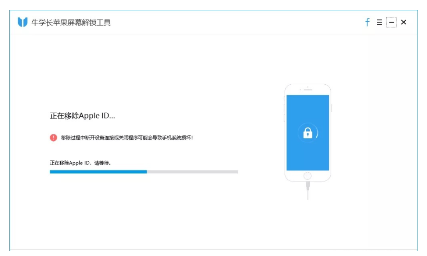
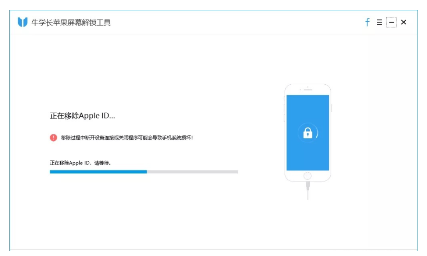


4. If "Find My iPhone" is enabled, you must First reset all settings on the iOS device: Go to [Settings] - [General] - [Restore] - [Restore All Settings]. After the reset, the device will automatically restart and the tool will immediately start deleting the apple id or iCloud account.


5. After the apple id is successfully removed, the device can log in to other apple ids or create a new apple id.


Method 3: Log in to Apple’s official website to retrieve your Apple ID password
1. Go to Apple’s official website to retrieve or reset your ID password, click [Forgot your Apple ID or password?], and then follow the relevant prompts to retrieve your Apple ID password.
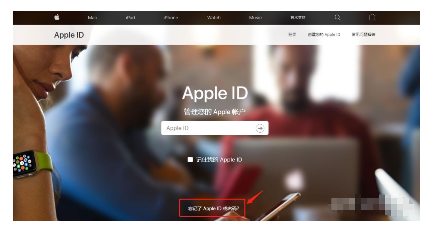
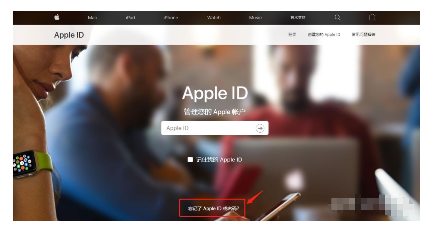
2. If you forget your iPhone apple id account, you can also retrieve the apple id by registering your email or mobile phone number, and then follow the relevant prompts Just do it.


Summary: The above are three solutions for forgetting your Apple ID password. I hope that at least one method can help you retrieve your password.
Okay, I’ll tell you this today. I hope it can be helpful to my friends. What to do if you forget your Apple ID password? "Detailed explanation: How to reset the password on your Apple phone." This article will let you know If you learn some knowledge, please help share it with your friends!
The above is the detailed content of What to do if you forget your Apple ID password? Detailed explanation: How to reset the password on your Apple phone. For more information, please follow other related articles on the PHP Chinese website!
Related articles
See more- How to update win10 computer to the latest system version
- How to get Java and OS version and vendor details in JShell in Java 9?
- How to automatically restart applications in Linux using Systemd and Crontab
- Why does the mobile phone automatically shut down and restart automatically? Detailed explanation: How to deal with the problem that the mobile phone always restarts automatically
- How to reset password on mac?

