Home >Software Tutorial >Mobile Application >How to delete comments posted by you on Youku
How to delete comments posted by you on Youku
- WBOYWBOYWBOYWBOYWBOYWBOYWBOYWBOYWBOYWBOYWBOYWBOYWBforward
- 2024-03-28 22:01:15996browse
php editor Apple tells you, how can Youku delete the barrages it posted? It is not complicated to delete the barrage you posted. You only need to find the corresponding barrage content on the barrage interface, and then click the delete button on the right to complete the operation. If it cannot be deleted, it may be due to time restrictions or the barrage has been prohibited from deletion. With a few simple steps, you can easily delete your own comments to make your viewing experience more perfect.

How to delete posted comments from Youku Video
1. Open the Youku Video app and click My in the lower right corner.
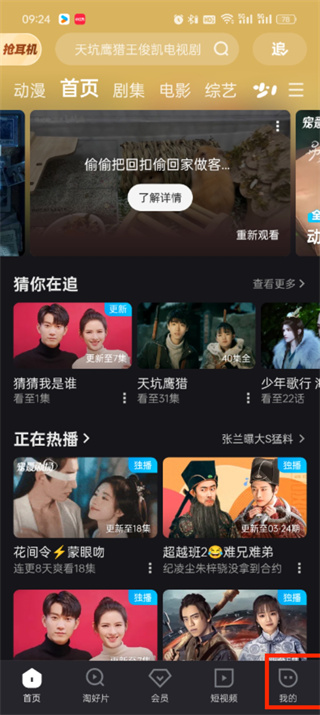
2. Click on the avatar.
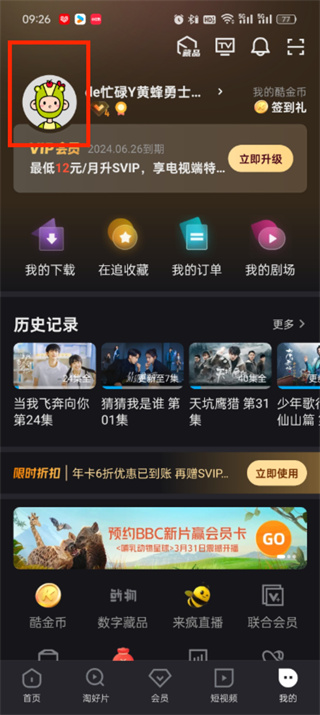
3. Click to interact.

#4. Select the barrage you want to delete, click the three dots icon, and click Delete.

The above is the detailed content of How to delete comments posted by you on Youku. For more information, please follow other related articles on the PHP Chinese website!

