 Mobile Game Tutorial
Mobile Game Tutorial Mobile Game Guide
Mobile Game Guide 'Identity V' 6th Anniversary Return Skin Voting Entrance Introduction
'Identity V' 6th Anniversary Return Skin Voting Entrance Introductionphp editor Zimo brings you an introduction to the voting entrance for the sixth anniversary return skin of "Identity V". "Identity V" has been loved by players since its release. This sixth anniversary event is even more exciting. In order to celebrate the sixth anniversary of the game's launch, the development team launched a series of limited skins. The voting entrance provides players with the opportunity to participate in selecting their favorite skin. If you want to know more about the sixth anniversary activities and voting entrance, come and take a look!

Introduction to the voting entrance for the 6th anniversary return skin of "Identity V"
1. Voting channel: Open the game and enter [Limited Time Event] - [Fashion Rebate Voting] Click [Go] to participate in the voting. You can get 5 votes by logging in every day. The number of votes is refreshed at 0:00 every day.
2. Visitors whose individual votes reach 5, 10, 15 and 20 votes will receive 50 clues, 50 fragments, 3-day rare fashion experience card and 88 clue rewards respectively.
3. Voting time: 10:00 on March 15th to 23:59 on March 24th.

#4. Announcement time: The sixth anniversary successful return fashion announcement will be held at 10:00 on March 25th.
5. Time to put on shelves: Fashion items that have successfully returned will be put on the mall from 23:59 on April 28th after maintenance on March 28th.
The above is the detailed content of 'Identity V' 6th Anniversary Return Skin Voting Entrance Introduction. For more information, please follow other related articles on the PHP Chinese website!
 新角色【木偶师】登场,掌控《第五人格》中的引线Jan 24, 2024 pm 06:45 PM
新角色【木偶师】登场,掌控《第五人格》中的引线Jan 24, 2024 pm 06:45 PM——马蒂亚斯·切尔宁即将到访庄园!被抢夺的父母,被替代的人生,被毁掉的生活......这一切的背后都离不开一个木偶。会复活的“路易”,成了恒久的阴影。最后出现在木箱中的庄园纹章,会给他想要的答案吗?网易首款1V4非对称竞技手游《第五人格》全新求生者角色木偶师马蒂亚斯·切尔宁将于2月1日上线,让我们一起寻觅木偶的真相。命运引线,如影随形马蒂亚斯出生在布拉格一个小富之家,他的父亲来自一个家道中落的古老家族,虽然家族没落了,但传承下来的一门神乎其技的木偶表演技艺也给他们家带来了还算可观的收入,他的母亲
 隐匿真相 欢娱今昔《第五人格》象牙塔系列再添新装!Feb 05, 2024 pm 05:25 PM
隐匿真相 欢娱今昔《第五人格》象牙塔系列再添新装!Feb 05, 2024 pm 05:25 PM藏形匿影,行乐及时!网易首款1V4非对称竞技手游《第五人格》象牙塔系列全新【独特时装】祭司-“逆位”和调酒师-“干杯”惊喜上线!庄园内欢歌载舞,然而被蒙在鼓里的众人,却不止究竟这被刻意隐藏起来的真相是什么?让我们与你一同探寻!纸醉金迷灯红酒绿【独特时装】调酒师-“干杯”在海报中,一缕晨光从窗台缓缓照入她的房间,柔暖的晨光轻轻唤醒着还有些微醺状态的调酒师,久违获得片刻欢娱的她,姿态很是放松悠然,只见她正手举着刚被一饮而尽的空酒杯,眼睛略显骄傲的望向酒杯的方向,似乎预祝着今日也能如愿平安度过……调酒
 第五人格全新监管者时空之影艾维3月21日上线:背对背相连的姐妹Mar 03, 2024 pm 09:16 PM
第五人格全新监管者时空之影艾维3月21日上线:背对背相连的姐妹Mar 03, 2024 pm 09:16 PM第五人格将于3月21日上线全新监管者时空之影艾维,艾维本来是有姐妹的,从出生的那一刻,她们就被判定了死去,因为她们是背对背相连的姐妹,但好在父母并没有放弃她们,为她们取了名字艾维与伊迪斯,一起来看看她们背后的故事。第五人格全新监管者时空之影艾维3月21日上线:背对背相连的姐妹小镇几乎所有的居民都知道劳森家这对“背对背相连的姐妹”,从出生的那一刻开始,她们就被判定很快会死去。幸运的是,父亲和母亲出于虔诚的信仰,始终拒绝放弃她们,并为她们赋予了名字——艾维与伊迪斯。年幼的艾维还记得家中的笑语欢声是如
 磁力触发《第五人格》监管者-“愚人金”基础攻略新鲜出炉Jan 23, 2024 pm 11:45 PM
磁力触发《第五人格》监管者-“愚人金”基础攻略新鲜出炉Jan 23, 2024 pm 11:45 PM本次由【官方攻略组-闻康神】为大家带来“愚人金”基础攻略~——————技能解析——————【外在特质-不稳定区域】★实战解析:“愚人金”在前期没有解锁一阶技能时,主要以制造不稳定区域来与求生者进行博弈。当“愚人金”和求生者的距离较近或者两者之间障碍物较多不容易拉近距离时,可以远程投掷矿镐制造不稳定区域来限制求生者的走位。注意:当不稳定区域是以矿镐命中点为中心,两侧各自延伸15米,如果矿镐命中的建筑物两侧长度大于15米,则可以在第一次生成的不稳定区域旁再次使用矿镐生成一个不稳定区域,两个不稳定区域
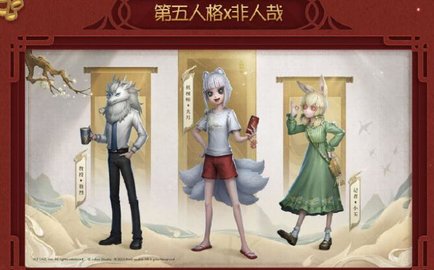 《第五人格》非人哉联动活动介绍Feb 26, 2024 pm 01:10 PM
《第五人格》非人哉联动活动介绍Feb 26, 2024 pm 01:10 PM随着游戏行业的蓬勃发展,跨界联动已经成为游戏运营商提升游戏体验、拓宽玩家视野的重要策略。近日,备受瞩目的心理恐怖游戏《第五人格》与超人气国漫《非人哉》宣布将进行联动,将在2月22日正式上线,这一消息在游戏界和动漫界都引起了巨大的反响。下面,我们就来详细介绍一下这次联动活动的具体内容。第五人格非人哉联动活动介绍1、联动礼包上架时间:2024年2月22日更新后-2024年3月21日更新前联动礼包-九月限时上架商城,礼包包括【奇珍品质时装】机械师-九月【奇珍品质随身物品】机械师-狐狸玩偶联动礼包-小玉
 《第五人格》31赛季精华2奖励一览Feb 02, 2024 pm 04:42 PM
《第五人格》31赛季精华2奖励一览Feb 02, 2024 pm 04:42 PM第五人格31赛季精华2奖励有哪些?第五人格31赛季精华2已经正式开始放了,相信有很多的小伙伴已经打开游戏准备抽取皮肤了吧,小编这里整理了一些精华中皮肤的相关资料,有需要的小伙伴可以前来看看。《第五人格》31赛季精华2奖励一览一、宝箱奖励80次抽取奖励:【头像】拉拉队员-BISHOP-f1130次抽取奖励:【头像】守夜人-KNIGHT-c3180次抽取奖励:【头像】木偶师-KING-h1二、皮肤介绍【稀世时装】木偶师-KING-h1【奇珍时装】守夜人-KNIGHT-c3【奇珍时装】拉拉队员-BIS
 《第五人格》31赛季精华3上线时间一览Feb 20, 2024 am 08:37 AM
《第五人格》31赛季精华3上线时间一览Feb 20, 2024 am 08:37 AM第五人格31赛季精华3什么时候上线?第五人格第31赛季已经更新了2个精华了,并且精华3也即将到来,有很多的小伙伴想要了解精华3什么时候上线?都有哪些皮肤?小编这里已经整理好了相关资料,快来和我一起看看吧!《第五人格》31赛季精华3上线时间一览一、开始时间三十一赛季精华3将于2月22日更新后上线二、31赛季精华331赛季精华3包含【稀世时装】调香师-鸽子般的尤迪特、【奇珍时装】野人-青须的公爵和【奇珍时装】歌剧演员-幕外之音
 渡鸦猎捕 《第五人格》监管者-“噩梦”基础攻略来袭!Feb 28, 2024 pm 06:22 PM
渡鸦猎捕 《第五人格》监管者-“噩梦”基础攻略来袭!Feb 28, 2024 pm 06:22 PM本次由【官方攻略组——b站靓仔鸽鸽】为大家带来“噩梦”基础攻略~“噩梦”属于追击控场型监管者,需要注意的是,“噩梦”最重要的还是追击,新玩家的话应该更注重练习追击,然后再去学习控场和守椅。——————技能解析——————【外在特质-巡猎】★注意事项:巡猎可以用于前期的赶路,与监管者天赋“狩猎本能”类似,在追击求生者时可以低头卡视野叠加移速加成,在保证不影响追击的前提下,适当地卡视野可以提升前期的追击节奏。★实战解析:①视野拉低,根据求生者足迹判断方向,该技巧可以在求生者拉点时使用;②长按技能倒走


Hot AI Tools

Undresser.AI Undress
AI-powered app for creating realistic nude photos

AI Clothes Remover
Online AI tool for removing clothes from photos.

Undress AI Tool
Undress images for free

Clothoff.io
AI clothes remover

AI Hentai Generator
Generate AI Hentai for free.

Hot Article

Hot Tools

Dreamweaver Mac version
Visual web development tools

MantisBT
Mantis is an easy-to-deploy web-based defect tracking tool designed to aid in product defect tracking. It requires PHP, MySQL and a web server. Check out our demo and hosting services.

PhpStorm Mac version
The latest (2018.2.1) professional PHP integrated development tool

SublimeText3 Chinese version
Chinese version, very easy to use

mPDF
mPDF is a PHP library that can generate PDF files from UTF-8 encoded HTML. The original author, Ian Back, wrote mPDF to output PDF files "on the fly" from his website and handle different languages. It is slower than original scripts like HTML2FPDF and produces larger files when using Unicode fonts, but supports CSS styles etc. and has a lot of enhancements. Supports almost all languages, including RTL (Arabic and Hebrew) and CJK (Chinese, Japanese and Korean). Supports nested block-level elements (such as P, DIV),






