Home >Backend Development >PHP Tutorial >PHP encoding conversion artifact: Chinese characters to UTF-8
PHP encoding conversion artifact: Chinese characters to UTF-8
- WBOYWBOYWBOYWBOYWBOYWBOYWBOYWBOYWBOYWBOYWBOYWBOYWBOriginal
- 2024-03-28 21:42:03755browse
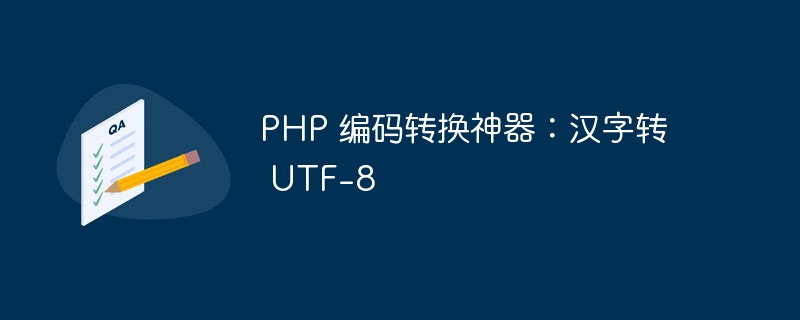
PHP encoding conversion artifact: Chinese character conversion to UTF-8
In daily web development, we often encounter the situation of dealing with character encoding. Especially when it comes to the processing of Chinese characters, you need to pay attention to the conversion of character encoding. This article will introduce how to use the PHP encoding conversion tool to convert Chinese characters into UTF-8 encoding, and provide specific code examples.
1. Why is encoding conversion needed?
In actual development, different platforms, systems, databases, etc. may use different character encoding methods. If correct encoding conversion is not performed, Chinese characters may be displayed in garbled characters, affecting the user experience. Therefore, it is very important to understand and master the method of character encoding conversion.
2. Introduction to PHP encoding conversion function
In PHP, there are some built-in functions that can be used to convert character encodings, the most commonly used of which is the mb_convert_encoding function . This function converts a string from one character encoding to another.
The following is the basic usage of the mb_convert_encoding function:
$result = mb_convert_encoding($string, "UTF-8", "GBK");
In the above code, $string is the string to be converted, and the second parameter "UTF-8" indicates that the target encoding is UTF-8, and the third parameter "GBK" indicates that the original encoding is GBK. With this line of code, you can convert a GBK-encoded string to UTF-8 encoding.
3. Convert Chinese characters to UTF-8 Specific code example
The following is a complete PHP sample code that demonstrates how to convert a Chinese character string to UTF-8 encoding:
<?php
ini_set('default_charset', 'utf-8');
header('Content-Type: text/html; charset=utf-8');
$str = "中文字符测试";
$utf8_str = mb_convert_encoding($str, "UTF-8", "auto");
echo "原始字符串:".$str."<br>";
echo "转换后的 UTF-8 编码字符串:".$utf8_str;
?> In the above example, the default character set is first set to UTF-8, and then a string containing Chinese characters $str is defined. Convert the $str string from the automatically detected encoding to UTF-8 encoding by calling the mb_convert_encoding function and output the result to the page.
4. Summary
Through the introduction of this article, readers can learn how to use the mb_convert_encoding function in PHP to convert Chinese character strings into UTF-8 encoding. The correct character encoding conversion method can effectively avoid the problem of Chinese characters displaying garbled characters and improve the user experience of the website. In actual development, it is recommended to choose an appropriate encoding conversion method according to specific circumstances to ensure the consistency of character encoding.
The above is the detailed content of PHP encoding conversion artifact: Chinese characters to UTF-8. For more information, please follow other related articles on the PHP Chinese website!

