Home >Common Problem >How to obtain the image url address
How to obtain the image url address
- 下次还敢Original
- 2024-03-28 18:06:331619browse
Get the image URL through two methods: right-click the browser to copy or search in the file properties; get it from the src attribute of the <img> tag in the HTML source code. Additionally, the URL to which the image is uploaded may not be accessible and some images are copyrighted and require permission before use.
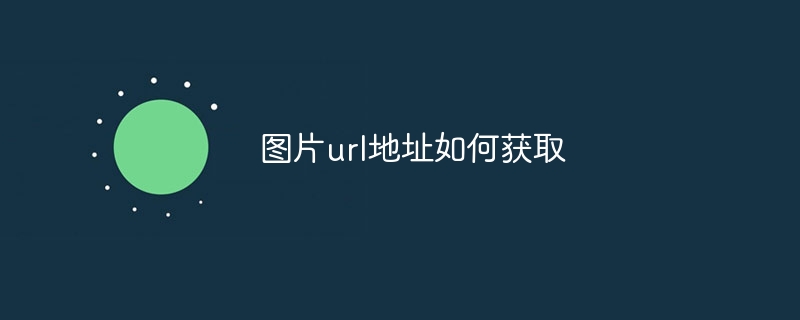
How to get the URL address of the image
Step 1: Find the URL of the image
-
Using a browser:
- Hover over the image, right-click and select "Copy Image Address" or similar option .
- If the image is part of a web page, its full URL can be found in the browser address bar.
-
Use a file manager:
- Navigate to the file that contains the picture (for example, on your computer).
- Right-click on the image and select "Properties".
- Find the URL under the "Location" or "Path" label.
Step 2: Get the URL from the HTML code
If the image is part of a web page, you can also get it from the HTML source code Get its URL in:
-
Using a browser:
- Right-click on the web page and select "View Page Source".
- Search for the
<img>tag in the source code. - The URL of the image will be in the
srcattribute.
-
Use a text editor:
- Save the web page source code to a text file (for example, via "File "-> "Save as").
- Open the file with a text editor and search for the
<img>tag. - The URL of the image will be in the
srcattribute.
Note:
- If the image is uploaded from a file (e.g., to a website), its URL May not point to files accessible on the Internet.
- Some images may be protected by copyright, and obtaining and using their URLs may require permission.
The above is the detailed content of How to obtain the image url address. For more information, please follow other related articles on the PHP Chinese website!

