1. Find and click [Settings].

2. Click to open [Wireless and Networks].

3. Click to open [WLAN].

4. Click to turn on the [WLAN] switch and click on the wifi you want to connect to.

5. Enter the password and click [Connect].

The above is the detailed content of Introduction to how to connect to wifi in Honor Play. For more information, please follow other related articles on the PHP Chinese website!
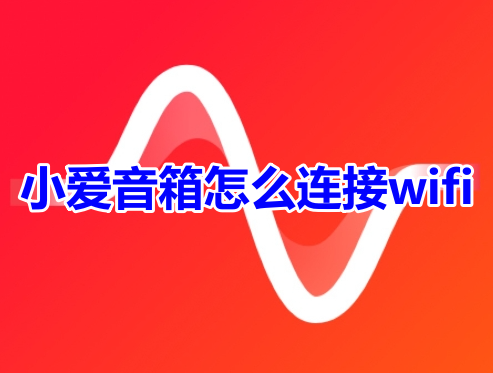 小爱音箱怎么连接wifi呢?小爱音箱连接wifi网络详细步骤!Mar 15, 2024 pm 07:28 PM
小爱音箱怎么连接wifi呢?小爱音箱连接wifi网络详细步骤!Mar 15, 2024 pm 07:28 PM好奇小爱音箱怎么连接wifi吗?小爱音箱是一款功能十分全面的智能音箱软件,用户可以在手机上控制和配置你的AI音箱,例如调整音量、播放音乐、语音唤醒等。有第一次使用的小伙伴不知道怎么设置小爱音箱的wifi连接?小编现在整理了小爱音箱连接wifi网络详细步骤分享给大家!有帮助到你就快来下载软件体验吧!一、小爱音箱怎么连接wifi呢?小爱音箱连接wifi网络详细步骤!1.打开在本站下载的小爱音箱app最新版。小爱音箱app最新版类别:便捷生活下载小爱音箱app最新版是一款十分便捷的智能家居服务软件,可
 惠普136w打印机怎么连接wifi步骤 必看:惠普打印机无线连接教程Feb 26, 2024 am 11:19 AM
惠普136w打印机怎么连接wifi步骤 必看:惠普打印机无线连接教程Feb 26, 2024 am 11:19 AM其实就是局域网打印机共享,方法如下:1、给打印机设置IP,先把路由器或者是交换机引出来的网上插到打印机上面。2、然后点击打印机设置——网络配置——无线菜单,最好是在里面给打印机设置一个固定的IP。接下来,在电脑上下载并安装打印机的驱动程序。在安装驱动时,选择网络安装选项,这样计算机会自动搜索连接局域网内共享的打印机。安装完成后,驱动程序将显示打印机已成功进行无线共享。通过无线网络连接打印机的方法:1、右键点击桌面下的WiFi图标,选择“打开网络和共享中心”。2、点击已连接到的WiFi的名称,弹出
 小米音箱怎样连接wifi网络_小米音箱连接wifi网络步骤Mar 25, 2024 am 11:16 AM
小米音箱怎样连接wifi网络_小米音箱连接wifi网络步骤Mar 25, 2024 am 11:16 AM1、为小爱音箱插上电源,开机。2、手机登录小爱音箱APP,自动搜索您的音箱。3、点击开始配网,选择WiFi,输入密码,点击连接即可。
 小爱音箱怎么连接wifi网络「详细讲解:小爱同学无法连接网络」Feb 06, 2024 pm 03:43 PM
小爱音箱怎么连接wifi网络「详细讲解:小爱同学无法连接网络」Feb 06, 2024 pm 03:43 PM小爱同学相信大家都很熟悉,它给我们在生活中带来了很多方便和快乐也有很多朋友在忙碌中长时间不会出现无法连接网络。下面我们用简单方便的方法演示一遍。如果手机是小米品牌的只需要打开设置找到小爱同学点击检测更新即可如果你手机是其他品牌的需要下载小爱音响APP。然后打开点击右下角的我。点击升级。如图3点击检测更新即可如果以上还是无法连接网络,尝试重启路由器。小爱音箱支持连接无线网络(Wi-Fi),部分型号还支持5G频段哦~小爱音箱连接Wi-Fi的步骤,如下:Step1:新购买的小爱音箱插上电源适配器,接通
 天猫精灵怎么连接wifi 天猫精灵如何联网Feb 22, 2024 pm 03:22 PM
天猫精灵怎么连接wifi 天猫精灵如何联网Feb 22, 2024 pm 03:22 PM打开天猫精灵软件并选择需要添加的设备,系统自动检测家里wifi,手机传输wifi密码到天猫精灵即可自动连接。教程适用型号:iPhone13系统:iOS15.3.1版本:天猫精灵5.7.1解析1首先安装天猫精灵并打开,点击界面中的添加设备。2然后根据类型来选择需要添加的设备。3系统自动检测家里wifi,还能自动确认wifi是否正确。4点击页面下方的已进入配网模式,下一步。5手机传输wifi密码到天猫精灵,即可自动连接wifi。补充:天猫精灵不联网能干嘛1天猫精灵不联网也是可以使用的,可以作为蓝牙音
 荣耀play关闭后台程序的简单方法Mar 28, 2024 pm 05:30 PM
荣耀play关闭后台程序的简单方法Mar 28, 2024 pm 05:30 PM1、首先,点击一下屏幕底端虚拟导航里的多功能键,如下图所示,方框形的键。2、进入如下后台应用卡片界面后,我们可以右滑应用来关闭后台应用,或者点击卡片右上角的叉来关闭。3、需要关闭所有后台应用,我们可以点击下方的垃圾桶图标,需要继续运行的应用点击应用上方的锁状图标即可锁定。
 钉钉打卡机怎么连接wifi_钉钉打卡机连接wifi教程Mar 30, 2024 pm 01:56 PM
钉钉打卡机怎么连接wifi_钉钉打卡机连接wifi教程Mar 30, 2024 pm 01:56 PM1、打开手机钉钉,点击【工作台】,点击【考勤打卡】。2、点击【考勤机】,点击【新增考勤机】。3、点击【发现蓝牙设备】,将手机靠近考勤机,选择wifi及密码,点击确定即可。
 荣耀play中关闭系统自动更新的详细方法Mar 28, 2024 pm 05:56 PM
荣耀play中关闭系统自动更新的详细方法Mar 28, 2024 pm 05:56 PM1、在手机桌面找到并点击打开【设置】。2、下拉,点击进入【安全与隐私】。3、点击第一栏的【安全更新】。4、进入如下页面后点击右上角三个点的图标。5、点击【更新设置】。6、点击关闭【WLAN环境下自动下载】右侧的开关,即可关闭系统自动更新。


Hot AI Tools

Undresser.AI Undress
AI-powered app for creating realistic nude photos

AI Clothes Remover
Online AI tool for removing clothes from photos.

Undress AI Tool
Undress images for free

Clothoff.io
AI clothes remover

AI Hentai Generator
Generate AI Hentai for free.

Hot Article

Hot Tools

mPDF
mPDF is a PHP library that can generate PDF files from UTF-8 encoded HTML. The original author, Ian Back, wrote mPDF to output PDF files "on the fly" from his website and handle different languages. It is slower than original scripts like HTML2FPDF and produces larger files when using Unicode fonts, but supports CSS styles etc. and has a lot of enhancements. Supports almost all languages, including RTL (Arabic and Hebrew) and CJK (Chinese, Japanese and Korean). Supports nested block-level elements (such as P, DIV),

Notepad++7.3.1
Easy-to-use and free code editor

SAP NetWeaver Server Adapter for Eclipse
Integrate Eclipse with SAP NetWeaver application server.

VSCode Windows 64-bit Download
A free and powerful IDE editor launched by Microsoft

DVWA
Damn Vulnerable Web App (DVWA) is a PHP/MySQL web application that is very vulnerable. Its main goals are to be an aid for security professionals to test their skills and tools in a legal environment, to help web developers better understand the process of securing web applications, and to help teachers/students teach/learn in a classroom environment Web application security. The goal of DVWA is to practice some of the most common web vulnerabilities through a simple and straightforward interface, with varying degrees of difficulty. Please note that this software






