Home >Software Tutorial >Mobile Application >How to turn off ear return in Huisen
How to turn off ear return in Huisen
- WBOYWBOYWBOYWBOYWBOYWBOYWBOYWBOYWBOYWBOYWBOYWBOYWBforward
- 2024-03-28 17:11:05988browse
php Xiaobian Apple will show you how to turn off in-ear feedback. The in-ear feedback function is an important function on professional audio equipment. It can help users monitor their own voices in time to avoid noise or interference. Turning off the earphones can improve the accuracy of recording, mixing and other operations, allowing users to focus more on sound processing and adjustment. Next, we will introduce how to turn off the earphone function correctly to ensure the smooth progress of audio work.
1. First click to open the Huisen APP to enter, click the "My" item in the lower right corner of the home page to switch, and come to the upper right corner of the My page There is a hexagonal icon, click on it to open it.
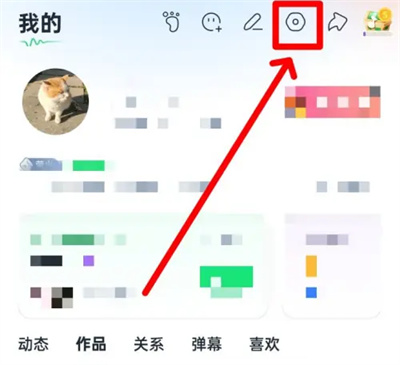
2. This will jump to the settings page. Find "Sound Settings" below and click on it to enter.

3. After entering the sound settings interface, there is a function to "enable hardware ear return", click the switch behind it button to go to settings. When the button is gray-white, it means that the function has been turned off.

The above is the detailed content of How to turn off ear return in Huisen. For more information, please follow other related articles on the PHP Chinese website!
Related articles
See more- Can I open a window without paying 500 on Douyin? What are the most popular products on Douyin's window display?
- How to make your own emoticons for beauty camera How to make your own emoticons
- How to modify Douyin restaurant reviews
- How to view favorites in AcFun_AcFun tutorial to view favorites
- Where to open Baidu Maps Time Machine

