Home >Java >javaTutorial >Java Swing compared to other GUI libraries: advantages and disadvantages
Java Swing compared to other GUI libraries: advantages and disadvantages
- WBOYWBOYWBOYWBOYWBOYWBOYWBOYWBOYWBOYWBOYWBOYWBOYWBforward
- 2024-03-28 16:02:27907browse
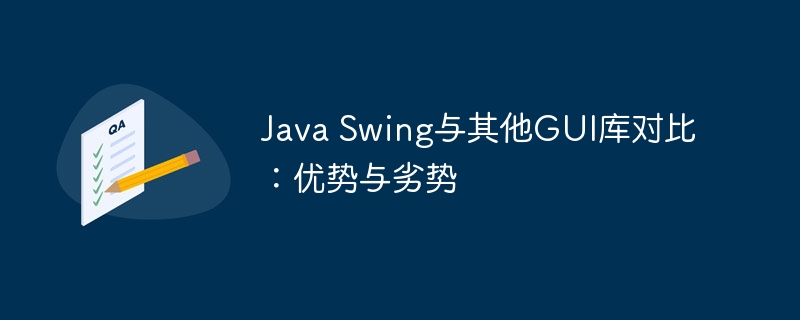
php editor Xinyi will discuss in detail the comparison between Swing and other GUI libraries in Java, analyze their respective advantages and disadvantages, and provide readers with a more comprehensive selection reference. As a classic GUI library in Java, Swing has received widespread attention, but it also has some limitations; other GUI libraries may have better performance in specific areas. Through comparative analysis, we hope to provide developers with more accurate selection suggestions and achieve more efficient development.
-
Cross-platform compatibility: Swing components are based on the Java Virtual Machine (JVM) and can run on any platform that supports Java, including windows, MacOS and linux. This cross-platform compatibility makes it ideal for developingcross-platform applications.
-
Rich component set: Swing provides a wide range of components, including buttons, text fields, lists, and tables. These components are highly customizable, allowing developers to create complex user interfaces.
-
Powerful layout managers: Swing provides several layout managers, such as BorderLayout, FlowLayout and GridBagLayout. These layout managers help organize and arrange components to simplify user interface design.
-
Event handling: Swing adopts an event-based programming model, which makes it easy to handle user interaction. It provides many event types, such as clicks, mouse movements, and keyboard events, allowing developers to respond to user actions.
-
Support for drag-and-drop: Swing provides built-in drag-and-drop support, allowing users to easily move data from one component to another.
Disadvantages:
-
Performance Overhead: Swing applications can have a higher performance overhead than some native GUI libraries, especially when dealing with complex user interfaces.
-
Look and feel dependency: The look and feel of Swing depends on the user's operating system. This means that Swing applications running on different operating systems may have a different look and feel, which may affect consistency.
-
Learning Curve: Swing is a complex and feature-rich framework, and mastering its api may require some learning time. Beginners may need time to become familiar with its components, layout managers, and event handling model.
-
Limited customization options: Although Swing components are highly customizable, their customization options are still limited compared to native GUI libraries. For applications that require a highly customized user interface or advanced functionality, a native GUI library may be a better choice.
Comparison of other GUI libraries:
-
JavaFX: JavaFX is a modern GUI library developed by oracle that provides a more modern look and smoother performance. It provides a simpler API and more powerful layout capabilities than Swing.
-
SWT (Standard Widget Toolkit): SWT is a widget-based GUI library for interacting with native operating system controls. It provides a low-level API, which requires more straightforward coding but also allows finer control over the user interface.
-
AWT (Abstract Window Toolkit): AWT is the original GUI library in Java, which is located under Swing. It provides a lower-level API and is more subject to platform dependencies.
Summarize:
Swing is a powerful cross-platform GUI library with a rich component set, powerful layout manager and event handling capabilities. However, its performance overhead, look and feel dependencies, and limited customization options may limit its usefulness in some applications. Developers should carefully weigh the advantages and disadvantages of Swing versus other GUI libraries based on their specific needs and limitations.
The above is the detailed content of Java Swing compared to other GUI libraries: advantages and disadvantages. For more information, please follow other related articles on the PHP Chinese website!

