Home >Software Tutorial >Mobile Application >A simple tutorial on taking reverse shots on Douyin
A simple tutorial on taking reverse shots on Douyin
- 王林forward
- 2024-03-28 15:35:20602browse
php Editor Xiaoxin brings you a simple tutorial "A simple tutorial on reverse shooting on Douyin" that will teach you how to use the reverse shooting function on Douyin to make your videos more creative and interesting. By taking reverse shots, you can add unique visual effects to your videos and attract more viewers' attention. Come and follow our steps to learn!
1. Click on the desktop of your mobile phone to open the Douyin app, and click [ ] below to shoot.
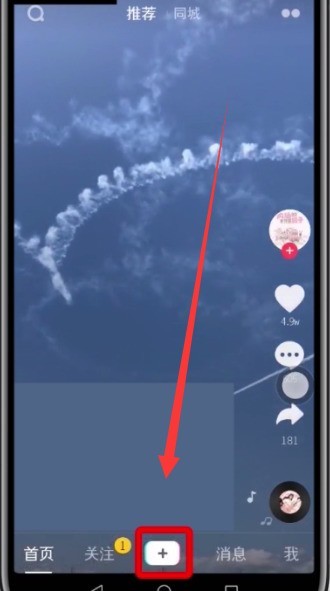
2. After completing the shooting, click the check mark in the lower right corner to confirm completion.

3. Click to open [Special Effects].

4. Click [Time Rewind] of [Time Effect], and finally save to take a reverse shot.
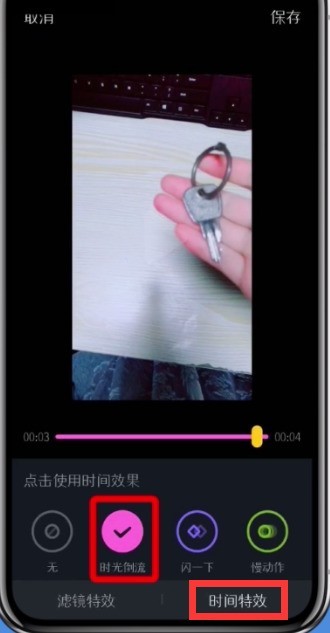
The above is the detailed content of A simple tutorial on taking reverse shots on Douyin. For more information, please follow other related articles on the PHP Chinese website!

