Home >Backend Development >PHP Tutorial >Deep dive: Why can't PHP support multi-threading?
Deep dive: Why can't PHP support multi-threading?
- PHPzOriginal
- 2024-03-28 15:33:02997browse
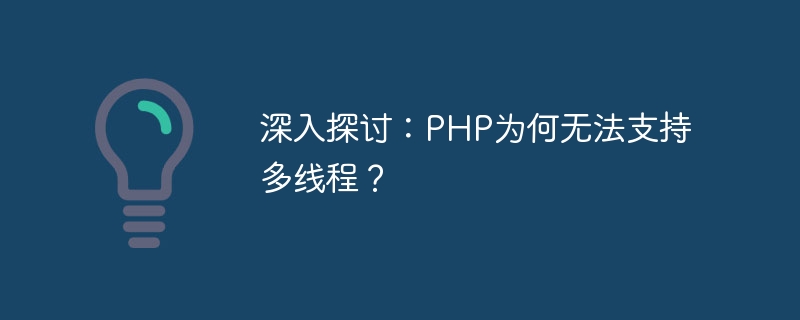
PHP is a popular open source server-side scripting language widely used for web development. However, one troubling problem is that PHP cannot effectively support multi-threading. This article will delve into why PHP cannot support multi-threading and provide specific code examples to illustrate.
First, let us understand multi-threaded programming. Multithreading means that there are multiple threads in a process performing different tasks at the same time. Each thread can run independently, but they share the same memory space, which means they can communicate and share data with each other. Multi-threaded programming is often used to improve program performance, especially when multiple tasks need to be processed at the same time or when concurrent operations need to be implemented.
In traditional PHP development, each HTTP request will start an independent PHP process for processing. This means that each request is independent and cannot share data and state. If multiple requests need to share data, developers must implement it in other ways, such as using a database or shared memory. Although this method is feasible, it is not the most efficient method.
PHP’s single-threaded model is determined by its design and runtime environment. PHP is a scripting language based on the request-response model. Each request will reload all codes and destroy all variables after the request is completed. This design prevents PHP from effectively supporting multi-threading because multi-threads need to share data and state. If PHP is to support multithreading, its design must undergo fundamental changes.
Next, we will use specific code examples to illustrate why PHP cannot support multi-threading. Suppose we have a simple PHP script that calculates the value of the Fibonacci sequence:
function fibonacci($n) {
if ($n <= 2) {
return 1;
} else {
return fibonacci($n - 1) + fibonacci($n - 2);
}
}
$result = fibonacci(30);
echo $result;This code uses recursion to calculate the value of the 30th number in the Fibonacci sequence. If we want to calculate the values of multiple Fibonacci series concurrently, we may consider using multi-threading to improve calculation efficiency. However, due to PHP's single-threaded model, we cannot directly implement multi-threading in PHP.
On the contrary, we can start multiple independent PHP processes by calling system commands and let them calculate the values of different Fibonacci series. The following is a simple sample code:
$threads = 5;
$results = [];
for ($i = 1; $i <= $threads; $i++) {
$cmd = "php fibonacci.php $i";
exec($cmd, $output);
$results[$i] = intval($output[0]);
}
var_dump($results);In this example, we start 5 independent PHP processes, each process is responsible for calculating the value of a Fibonacci sequence and storing the results in an array $results. Finally, we output the $results array and you can see the values of the Fibonacci sequence calculated by each thread.
In short, the reason why PHP cannot effectively support multi-threading is mainly determined by its design and runtime environment. Although we can implement simple multi-threading through system commands, in actual development, PHP is not suitable for processing tasks that require a large number of concurrent operations. When multi-threading support is required, it is recommended to choose other languages and frameworks that are more suitable for multi-threaded programming.
The above is the detailed content of Deep dive: Why can't PHP support multi-threading?. For more information, please follow other related articles on the PHP Chinese website!

