Home >Software Tutorial >Mobile Application >How to pay with Huabei on Ele.me
How to pay with Huabei on Ele.me
- PHPzforward
- 2024-03-28 15:31:221284browse
php editor Xigua will introduce a question to you today. When we are hungry, how should we pay with Huabei? This problem is actually encountered by many people, especially when traveling or busy at work. In this article, we will provide you with some practical usage tips, hoping to help you solve this doubt. Whether you are dining in a restaurant or shopping in a supermarket, Huabei is a convenient payment method. Let us find out about it together!

1. Open our mobile phone desktop, slide on the desktop to find [Ele.me] APP, and then click to enter [Ele.me] APP
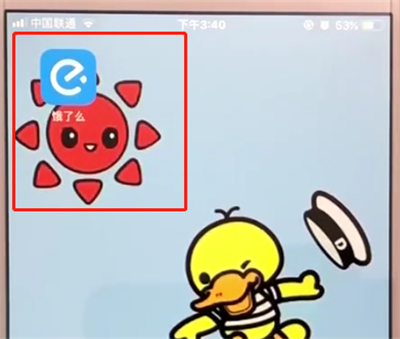
2. Select the product you want to purchase and place the order. Click to checkout

3. Then click to confirm payment

4. Select Huabei in the payment method to pay with Huabei

The above is the detailed content of How to pay with Huabei on Ele.me. For more information, please follow other related articles on the PHP Chinese website!
Related articles
See more- How to adjust Huabei repayment date
- How can I pick it up at the store if I'm hungry? Ele.me's in-store pick-up option setting tutorial!
- Where to issue an invoice on Ele.me_Overview of the steps to issue an invoice on Ele.me
- What are the consequences if Alipay Huabei is overdue for 10 days?
- How to negotiate deferred repayment with Alipay Huabei Borrower

