Home >Mobile Tutorial >Android Phone >A simple way to enable positioning in Xiaomi mix2s
A simple way to enable positioning in Xiaomi mix2s
- 王林forward
- 2024-03-28 15:12:401226browse
php editor Apple brings you a simple method to enable positioning in Xiaomi mix2s. On the Xiaomi mix2s phone, open settings, enter the "Security and Location" option, select "Location", and then enable "Wi-Fi and mobile networks" to turn on the positioning function. In this way, you can ensure accurate positioning and ease of use when using map navigation, location services and other applications!
1. First, click to open [Settings].

2. Click to open [More Settings].
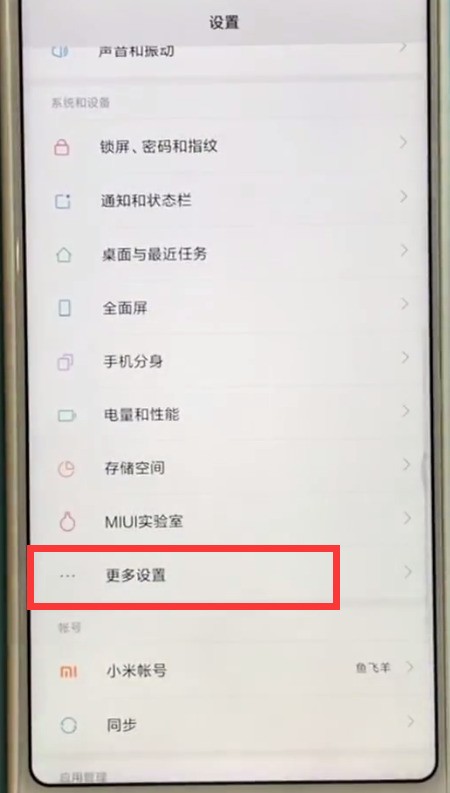
3. Click to enter [System Security].
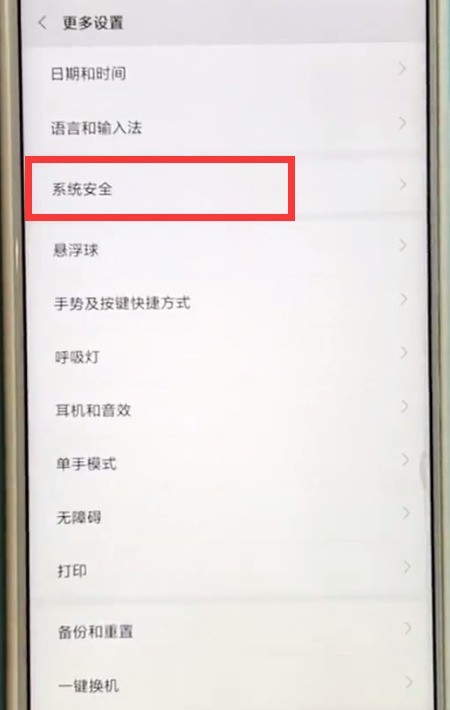
4. Click to open [Location Information].

5. Click the switch on the right side of [Turn on location services] to turn on positioning.
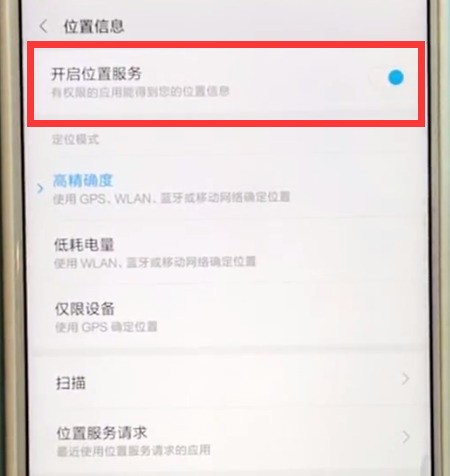
If the following prompt pops up, click [OK].
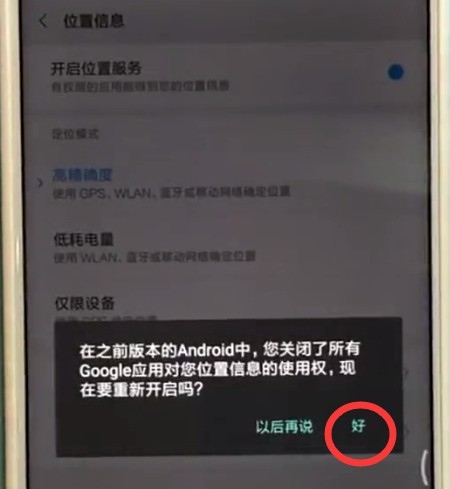
The above is the detailed content of A simple way to enable positioning in Xiaomi mix2s. For more information, please follow other related articles on the PHP Chinese website!
Related articles
See more- How to enable positioning function on Xiaomi Mi 14 Pro?
- How to enable positioning function on Honor 90GT?
- How to enable positioning function on Redmi K70 Pro?
- How does Apple put positioning in shortcuts_Introduction to how to enable positioning services on Apple phones
- Oppok1 steps to enable positioning

