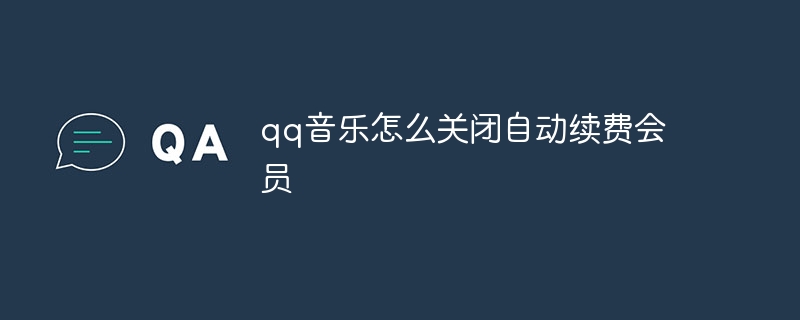Software Tutorial
Software Tutorial Mobile Application
Mobile Application How to cancel the automatic renewal of qq music membership. How to turn off the automatic renewal of qq music.
How to cancel the automatic renewal of qq music membership. How to turn off the automatic renewal of qq music."How to cancel the automatic renewal of QQ Music membership?" brought to you by php editor Banana? "How to turn off QQ Music automatic renewal". QQ Music is a favorite online music platform for many users, but automatic renewal may bother some users. This article will introduce in detail how to cancel the automatic renewal of QQ Music and help you manage music membership services easily. If you're looking for ways to turn off auto-renewal, read on for solutions.

How to turn off automatic renewal of qq music
1. Click on the "Member Center" under the QQ avatar.
2. After entering the member center, click "More" in the upper right corner of the page, and then select "Personal Center".
3. Scroll to the bottom of the personal center page, and you will see an option to "Manage my automatic renewal".
4. After entering this service, you can see all the automatic renewal projects that have been activated so far.
The above is the detailed content of How to cancel the automatic renewal of qq music membership. How to turn off the automatic renewal of qq music.. For more information, please follow other related articles on the PHP Chinese website!
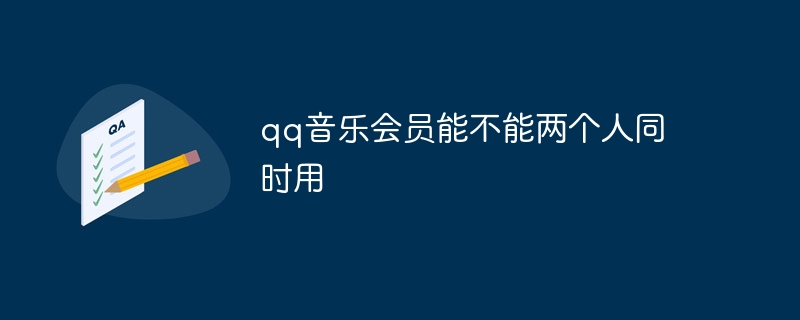 qq音乐会员能不能两个人同时用Aug 28, 2023 pm 04:01 PM
qq音乐会员能不能两个人同时用Aug 28, 2023 pm 04:01 PMqq音乐会员能两个人同时用。详细介绍:通过购买家庭会员服务,主账号和最多5个子账号可以共享一个QQ音乐会员账号,享受高品质音乐和其他会员特权,这样不仅可以节省费用,还可以方便地管理和分享音乐资源,然而,需要注意的是,家庭会员服务有一些限制,主账号需要保护好自己的账号安全 。
 《qq音乐》听歌识曲打开方式Feb 27, 2024 am 11:40 AM
《qq音乐》听歌识曲打开方式Feb 27, 2024 am 11:40 AMqq音乐的听歌识曲功能是一项强大的音乐识别工具,可以帮助用户快速识别并获取正在收听的歌曲或旋律的信息。它非常易于使用,感兴趣的用户快来一起看看吧!qq音乐听歌识曲在哪里1、首先打开【QQ音乐】APP,在【音乐馆】专区中点击右上角【+】号;2、然后展开小窗口功能栏,点击【听歌识曲】服务功能;3、最后即可进入到听歌识曲的页面,靠近播放歌曲的页面即可识别。
 如何免费领取qq音乐会员?免费领取QQ音乐会员教程Mar 13, 2024 pm 08:37 PM
如何免费领取qq音乐会员?免费领取QQ音乐会员教程Mar 13, 2024 pm 08:37 PMqq音乐是很多用户们都在使用的一款听歌软件,在这里有一些歌曲是需要用户们拥有会员才能够后下载和播放的,那么如何免费领取qq音乐会员?下面就让本站来为用户们来仔细的介绍一下免费领取QQ音乐会员教程吧。 免费领取QQ音乐会员教程 1、首先我们打开QQ音乐。 2、进入我的主页,点击右上角的三条横线。 3、点击开启这里的免费听歌模式。 4、这里会出现一个15秒的广告,我们只需要等待广告结束,就可以获得三十分钟的会员体验。 体验时间可以叠加。 5、看完后就获得了会员。 领取1天QQ音乐
 QQ音乐怎么设置歌单 QQ音乐创建歌单的方法Mar 19, 2024 pm 03:49 PM
QQ音乐怎么设置歌单 QQ音乐创建歌单的方法Mar 19, 2024 pm 03:49 PMQQ音乐是一款拥有海量正版歌曲的音乐平台,在QQ音乐中有很多好听的歌曲我们可以去添加播放来欣赏,还可以在我们首页中创建歌单来进行分类,看到这里,相信很多小伙伴都已经迫不及待来创建歌单了,因为创建歌单之后能更好的听歌,那么歌单要怎么创建呢?创建歌单的具体操作方法攻略已经给大家整理好了,让我们一起到本站本站中看创建歌单的攻略吧。QQ音乐创建歌单的方法 1、首先,找到QQ音乐的【我的】,找到自建歌单选择右侧【+】。 2、输入歌单名称,选择【确定】。 3、打开歌单,选择【添加歌曲】。 4、最
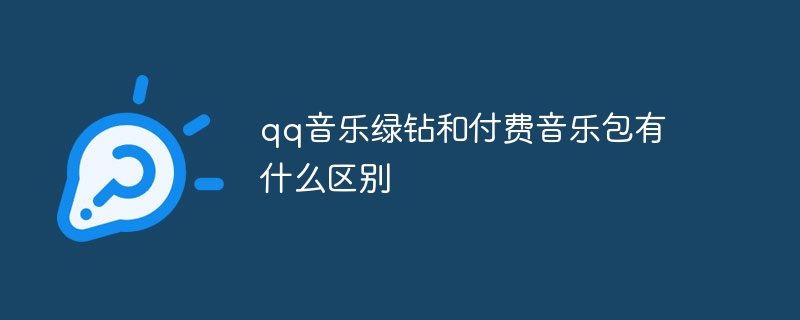 qq音乐绿钻和付费音乐包有什么区别Jun 19, 2023 pm 04:20 PM
qq音乐绿钻和付费音乐包有什么区别Jun 19, 2023 pm 04:20 PMqq音乐绿钻和付费音乐包的区别:1、可下载的音乐不同,绿钻可以下载歌曲的SQ和HQ版本,不能下载正版付费歌曲,付费包可以下载所有歌曲的版本,除数字专辑外;2、听歌权限不同,绿钻不可以听付费歌曲,付费包可以听付费歌曲;3、拓展方向不同,绿钻是拓展音质,付费包是拓展曲目数量;4、权限功能不同,绿钻可以设置qq背景音乐等,付费包可以免费获得游戏福利,免费抢新专辑,演唱会门票。
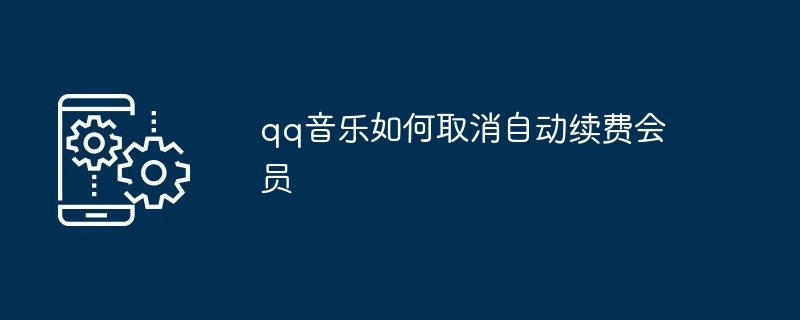 qq音乐如何取消自动续费会员Mar 25, 2024 pm 04:55 PM
qq音乐如何取消自动续费会员Mar 25, 2024 pm 04:55 PM首先,在QQ音乐App中点击“我的”图标,然后依次进入“会员中心”和“我的”选项卡。接下来,找到“管理自动续费”选项,并点击“关闭自动续费”。最后,在弹出的确认框中点击“确定”即可完成操作。
 苹果手机qq音乐下载的歌曲在哪Mar 08, 2024 pm 07:07 PM
苹果手机qq音乐下载的歌曲在哪Mar 08, 2024 pm 07:07 PM在苹果手机上,使用QQ音乐下载歌曲是非常普遍的。对于热爱音乐的用户来说,了解QQ音乐下载文件的存储位置是非常重要的。本文将详细介绍苹果手机上QQ音乐下载文件的存储位置,分为四个方面进行阐述。苹果手机qq音乐下载的歌曲在哪1.本地下载文件夹在苹果手机上,QQ音乐下载的文件存储位置通常位于本地下载文件夹中。用户可以在QQ音乐APP中的“下载管理”选项中找到已下载的音乐文件,然后通过点击歌曲详情页面底部的“导出”按钮,选择“本地导出”来将歌曲文件保存到本地下载文件夹中。2、iTunes文件共享此外,用


Hot AI Tools

Undresser.AI Undress
AI-powered app for creating realistic nude photos

AI Clothes Remover
Online AI tool for removing clothes from photos.

Undress AI Tool
Undress images for free

Clothoff.io
AI clothes remover

AI Hentai Generator
Generate AI Hentai for free.

Hot Article

Hot Tools

EditPlus Chinese cracked version
Small size, syntax highlighting, does not support code prompt function

VSCode Windows 64-bit Download
A free and powerful IDE editor launched by Microsoft

Dreamweaver Mac version
Visual web development tools

MinGW - Minimalist GNU for Windows
This project is in the process of being migrated to osdn.net/projects/mingw, you can continue to follow us there. MinGW: A native Windows port of the GNU Compiler Collection (GCC), freely distributable import libraries and header files for building native Windows applications; includes extensions to the MSVC runtime to support C99 functionality. All MinGW software can run on 64-bit Windows platforms.

PhpStorm Mac version
The latest (2018.2.1) professional PHP integrated development tool