Home >Mobile Tutorial >Android Phone >How to add blacklist in vivonex
How to add blacklist in vivonex
- WBOYWBOYWBOYWBOYWBOYWBOYWBOYWBOYWBOYWBOYWBOYWBOYWBforward
- 2024-03-28 14:49:29949browse
php editor Banana will introduce to you in detail the operation method of adding a blacklist in vivonex. Users can easily implement it through simple steps. First enter the vivonex application interface, click on the Settings option, find the blacklist settings, then click on Add Blacklist Contact, and enter the contact information to be added to the blacklist. This simple and convenient operation process allows users to easily manage contacts and protect the security of personal information.
1. First click on iButler.

2. Click harassment interception.
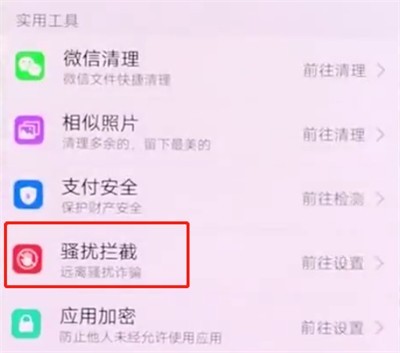
3. Click to block the blacklist.
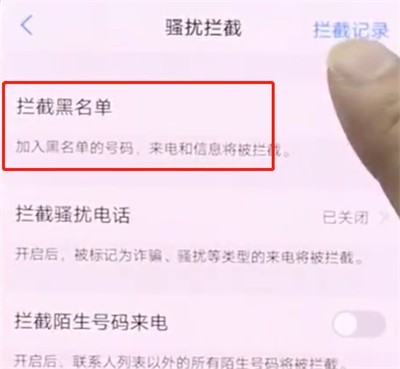
4. Click Add.
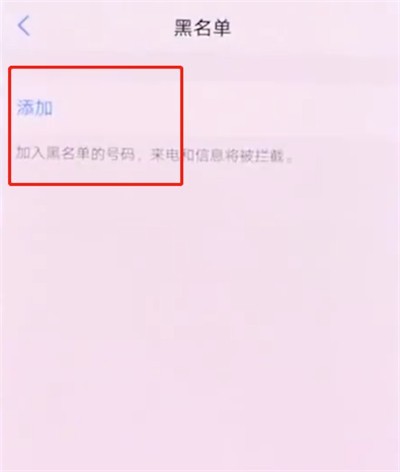
5. Select the contacts you need to add and click Finish.
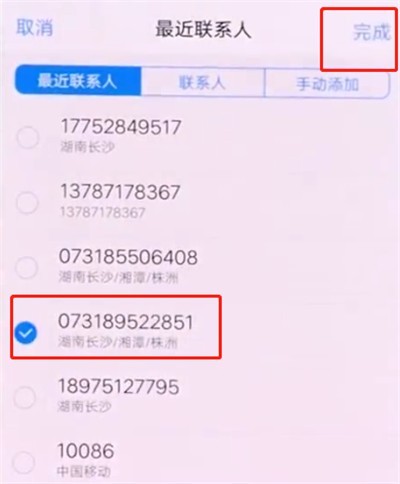
The above is the detailed content of How to add blacklist in vivonex. For more information, please follow other related articles on the PHP Chinese website!

