php Editor Banana will reveal to you how to back up the archives of "Terriaria". Archive backup is a very important operation for players in the game, which can avoid data loss and save game progress. In "Terraria", players can back up save files in a simple way to ensure the safety of game data. In this article, we will introduce you in detail how to back up your saves to make your game smoother.

Terraria mobile save backup tutorial
Archive backup method:
1. First, open the Android folder in the mobile phone files and select the data folder.

2. Find the game folder.

3. After entering, the first digital folder is the archive folder that stores game characters and maps.

4. After opening, you will see the contents of the game character and map folders.

5. After opening, you can copy the corresponding file content for backup. Do not open the file to modify it. The archived data is the data of the game's main menu.

The above is the detailed content of How to back up saves in Terraria. For more information, please follow other related articles on the PHP Chinese website!
 Roblox: Fisch - How To Unlock Carrot GardenMay 06, 2025 am 04:08 AM
Roblox: Fisch - How To Unlock Carrot GardenMay 06, 2025 am 04:08 AMRoblox Fisch's Carrot Garden: A Guide to Unlocking a Unique Location The Carrot Garden in Roblox's Fisch is a unique location, unlike many other Second Sea quests. It's a peaceful spot, devoid of dangerous bosses or cults, focusing instead on a quir
 Magic: The Gathering - Tergrid, God Of Fright Commander Deck GuideMay 06, 2025 am 04:07 AM
Magic: The Gathering - Tergrid, God Of Fright Commander Deck GuideMay 06, 2025 am 04:07 AMTergrid, God of Fright: A Mono-Black Commander Deck That Thrives on Sacrifice and Theft Tergrid, God of Fright reigns supreme as a top-tier mono-black commander in Magic: The Gathering. Its inclusion in the Game Changers list speaks volumes about it
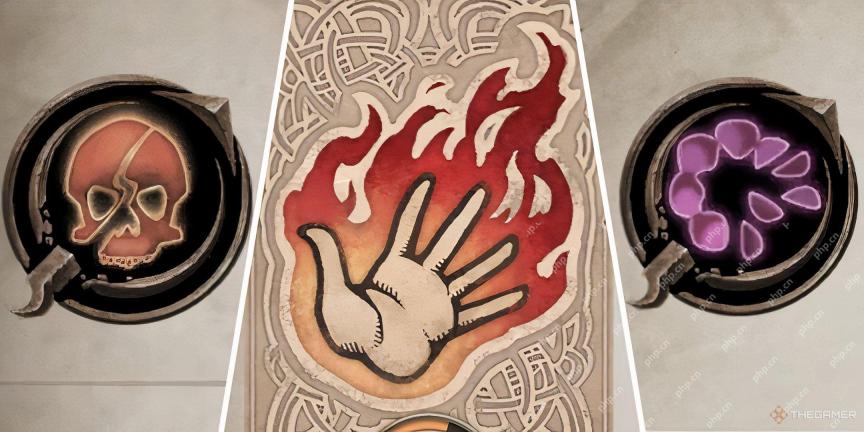 Oblivion Remastered: Broken Vows Quest WalkthroughMay 06, 2025 am 04:06 AM
Oblivion Remastered: Broken Vows Quest WalkthroughMay 06, 2025 am 04:06 AMIn Oblivion Remastered, most Dark Brotherhood contracts demand stealth, especially when gathering intel. However, "Broken Vows" is different. Your target, J'Ghasta, anticipates your arrival and is prepared for a fight. He's even bribed th
 Roblox: Pet Simulator 99 - Fish Frenzy Event GuideMay 06, 2025 am 04:05 AM
Roblox: Pet Simulator 99 - Fish Frenzy Event GuideMay 06, 2025 am 04:05 AMRoblox Pet Simulator 99 Fishing Event Guide: Dive into Aquatic Adventures! Collect pets, earn coins, and hatch even more adorable creatures in Roblox Pet Simulator 99's exciting Fishing Event! This guide covers everything you need to know to make a s
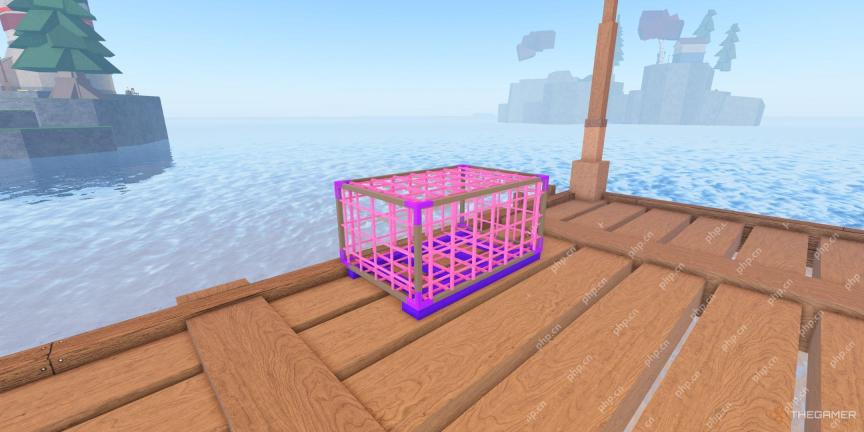 Roblox: Fisch - How To Get And Use The Moon IdolMay 06, 2025 am 04:04 AM
Roblox: Fisch - How To Get And Use The Moon IdolMay 06, 2025 am 04:04 AMIn Roblox Fisch, the elusive Moon Idol stands out for its rarity and the significant advantages it offers. This guide details its location, capture, and utilization. More than just a rare catch, the Moon Idol unlocks the Lobster Altar and provides
 NYT Strands Answers And Hints - May 6, 2025 Solution #429May 06, 2025 am 04:03 AM
NYT Strands Answers And Hints - May 6, 2025 Solution #429May 06, 2025 am 04:03 AMStuck on today's Strands puzzle? Don't despair! This guide provides hints and the full solution if you're feeling truly stranded. Keep your winning streak alive with these helpful clues and the complete answer. We'll explore today's theme and offer
 Roblox: Fisch - How To Get And Use Lobster CagesMay 06, 2025 am 02:04 AM
Roblox: Fisch - How To Get And Use Lobster CagesMay 06, 2025 am 02:04 AMRoblox Fisch's Lobster Tour update has made lobsters no longer just another fishable creature, they have become an important part of the upgrade of the Erhai area. What’s even better is that now there are a variety of lobster cages, and the ways to catch these marine life are more diverse. This new mechanic allows you to experience the real captain feeling and embark on a large-scale fishing journey. If you want to collect the best traps for future fishing, here is all about how to get and use a lobster cage. How to get a lobster cage Lobster cages are special equipment for catching lobsters in the First and Second Seas. They are different from ordinary fishing rods or nets and are designed for catching lobsters. You can only get them on special islands: the lobster coast of the first sea or the fishnet haven of the second sea. Every cage has
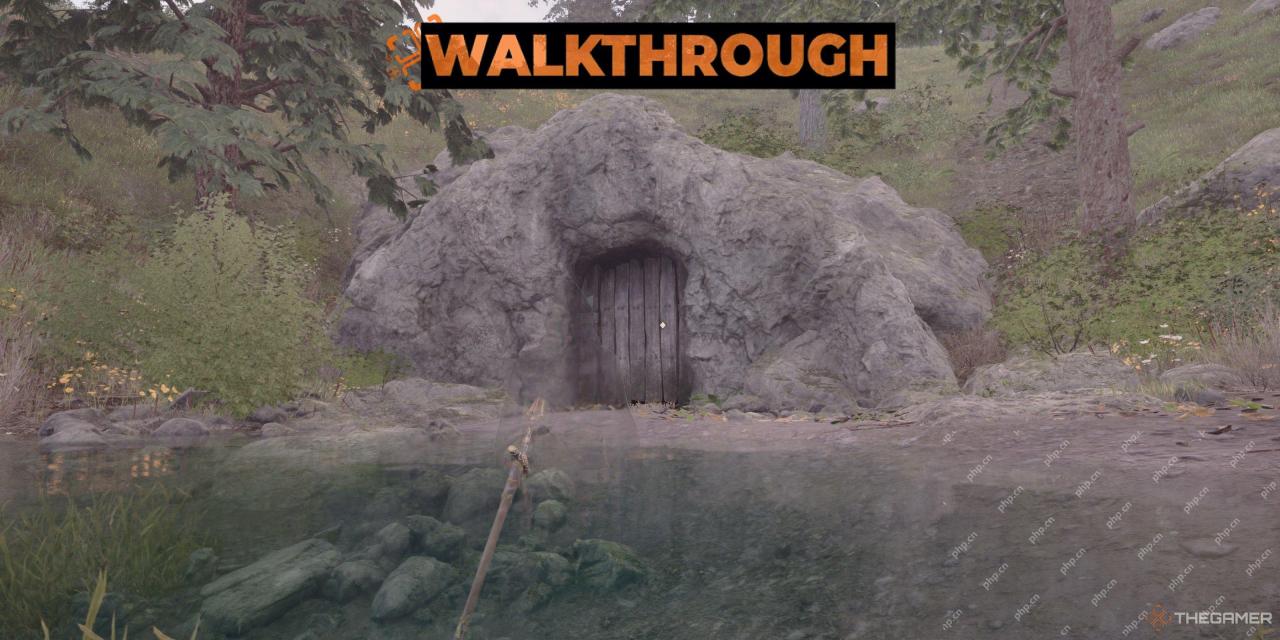 Oblivion Remastered: ARROW Of Extrication Quest WalkthroughMay 06, 2025 am 02:03 AM
Oblivion Remastered: ARROW Of Extrication Quest WalkthroughMay 06, 2025 am 02:03 AMIn Oblivion Remastered's Thieves Guild questline, the challenges intensify as you work directly with the Gray Fox. His assignments are crucial, culminating in quests that will irrevocably alter Cyrodiil. While his motives remain shrouded in secrecy


Hot AI Tools

Undresser.AI Undress
AI-powered app for creating realistic nude photos

AI Clothes Remover
Online AI tool for removing clothes from photos.

Undress AI Tool
Undress images for free

Clothoff.io
AI clothes remover

Video Face Swap
Swap faces in any video effortlessly with our completely free AI face swap tool!

Hot Article

Hot Tools

Notepad++7.3.1
Easy-to-use and free code editor

Atom editor mac version download
The most popular open source editor

SublimeText3 Mac version
God-level code editing software (SublimeText3)

VSCode Windows 64-bit Download
A free and powerful IDE editor launched by Microsoft

ZendStudio 13.5.1 Mac
Powerful PHP integrated development environment






