Home >Computer Tutorials >Troubleshooting >Where are the graphics card settings in win10?
Where are the graphics card settings in win10?
- WBOYWBOYWBOYWBOYWBOYWBOYWBOYWBOYWBOYWBOYWBOYWBOYWBforward
- 2024-03-28 14:45:23841browse
php editor Youzi will show you the location of the graphics card settings in Win10. In Win10 system, to adjust the graphics card settings, you first need to open the "Device Manager" and then find the "Display Adapter" option. After expanding, you can see the installed graphics card information. Then right-click and select "Properties" to enter the settings page, where you can adjust resolution, color and other parameters. Detailed settings and functions of the graphics card can be adjusted and viewed here.
1. First, we must make sure that the graphics card driver has been installed on the computer, then right-click on a blank space on the desktop, find the function, and click on it.

#2. Enter the NVIDIA control panel and you will see various setting options.

#3. Then on the left are some related basic settings. You can easily select your own needs for setting operations.
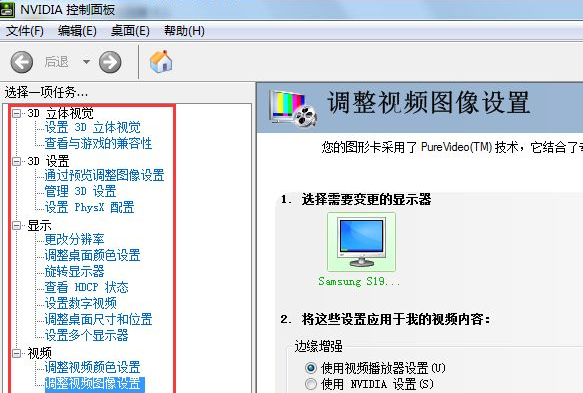
The above is the detailed content of Where are the graphics card settings in win10?. For more information, please follow other related articles on the PHP Chinese website!
Related articles
See more- What should I do if my win10 adapter wlan is missing?
- How to move the language bar to the lower right corner in win10 system
- What should I do if the color of my laptop in Win10 system is not bright?
- What should I do if there is no wlan in win10 network settings?
- What is the difference between win10 consumer version and business version?

