php editor Baicao will introduce to you how to set up Siri shortcuts in the "Keep" App: First, make sure that the mobile phone system and App have been updated to the latest version, then open the Siri Shortcuts App, click the " " button in the upper right corner, and search for " Keep" and select the corresponding operation, and finally save the settings. Through such a simple operation, you can easily use the Siri shortcut function in Keep to improve the user experience.

#keepHow to set shortcuts?
1. Open keep on the desktop.

#2. Click My in the lower right corner.

3. Click Settings.

4. Click Sports Settings.

5. Click the exercise shortcut.

6. Click Siri shortcut.

#7. Just open the shortcuts you need.

The above is the detailed content of 《keep》How to set up Siri shortcuts. For more information, please follow other related articles on the PHP Chinese website!
 Revenge Of The Savage Planet: All Xephyr Orange Goo LocationsMay 08, 2025 pm 10:35 PM
Revenge Of The Savage Planet: All Xephyr Orange Goo LocationsMay 08, 2025 pm 10:35 PMGuide to Orange Slime Collection in Revenge of the Furious Planet The game "Raging Planet Revenge" is quite straightforward to name certain things. When you are thrown on an unknown planet and fired, you have to name everything. Not everyone has this talent, so most of the things in these worlds are... simple to name. For example, you come across an orange slime that seems to rejuvenate you and give you new powers in this alien world. What should this be called? Of course it is what it is, orange slime! This mucus is found on every planet in the galaxy, especially in the arid areas of Sevre. Here are the places where all the orange slime is found in Seffer. The purpose of orange slime In "Raging Planet"
 Revenge Of The Savage Planet: All Xephyr Selfie LocationsMay 08, 2025 pm 10:27 PM
Revenge Of The Savage Planet: All Xephyr Selfie LocationsMay 08, 2025 pm 10:27 PMThe game "Revenge of the Wild Planet" criticizes the phenomenon of a single enterprise monopolizing space travel, and also shows some behavioral patterns in contemporary society in a relaxed and humorous way, such as the impulse to take pictures of anything. But if you are laid off and have the right to explore the entire planet freely, what better pastime than creating memories? The planet Xephyr seems to have only sand dunes and cactus, but as long as you choose the right angle, even the driest desert can become a refreshing oasis. All places where you can take selfies are listed below. What is the so-called "selfie" in the game? The word "selfie" may make you mistakenly think that "Revenge of the Wild Planet" has a photo mode that requires you to take photos at a specific location. Although the latter is correct, the former is not the case
 Clair Obscur: Expedition 33 - White Nevrons, ExplainedMay 08, 2025 pm 10:13 PM
Clair Obscur: Expedition 33 - White Nevrons, ExplainedMay 08, 2025 pm 10:13 PMIn Clair Obscur: Expedition 33, you'll encounter White Nevrons, easily distinguished by their white hue compared to their Grey counterparts. Initially neutral, these creatures present a choice: attack or spare. This decision significantly impacts ac
 Revenge Of The Savage Planet: All Stellaris Prime ScannablesMay 08, 2025 pm 10:10 PM
Revenge Of The Savage Planet: All Stellaris Prime ScannablesMay 08, 2025 pm 10:10 PMExplore the diverse world of Stellaris Prime in Revenge of the Savage Planet! This guide details every scannable item found on this initial planet, categorized for easy reference. Get ready to fill your Kindex! Stellaris Prime offers a wealth of sc
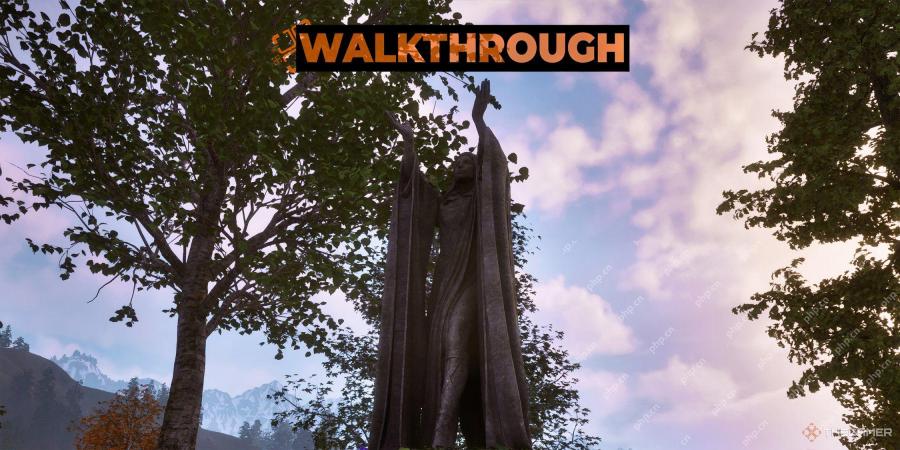 Oblivion Remastered: Clavicus Vile Quest WalkthroughMay 08, 2025 pm 10:08 PM
Oblivion Remastered: Clavicus Vile Quest WalkthroughMay 08, 2025 pm 10:08 PMIn The Elder Scrolls IV: Oblivion Remastered, Daedric artifacts offer top-tier equipment early on, bypassing the need for leveling. This guide focuses on acquiring the Masque of Clavicus Vile, a powerful artifact obtained through a challenging and e
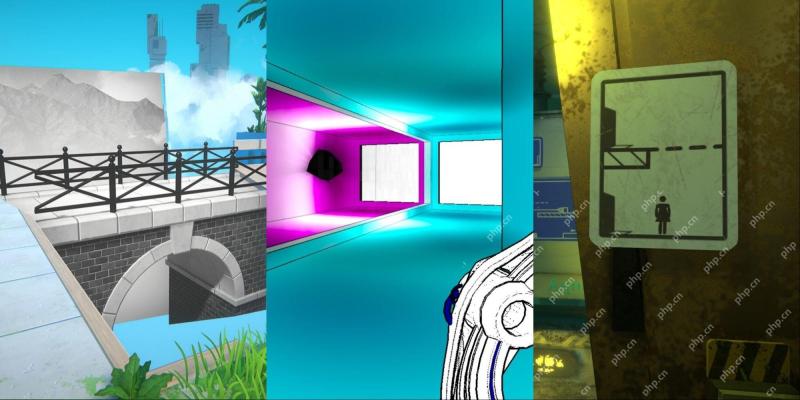 NYT Connections Answers And Hints - May 9, 2025 Solution #698May 08, 2025 pm 08:09 PM
NYT Connections Answers And Hints - May 9, 2025 Solution #698May 08, 2025 pm 08:09 PMSolve today's New York Times Connections puzzle with these helpful hints! Preserve your winning streak with clues ranging from subtle suggestions to straightforward answers. We've ordered the hints from easiest (Yellow) to hardest (Purple), just lik
 Revenge Of The Savage Planet: Crash Test Dummy Quest GuideMay 08, 2025 pm 08:08 PM
Revenge Of The Savage Planet: Crash Test Dummy Quest GuideMay 08, 2025 pm 08:08 PM"Crash Test Dummies" Mission Guide in "Revenge of Wild Planet" "Revenge of Wild Planet" has both spicy irony and relaxed fun. The premise of the game is that a company abandons you after making a grand promise, while the actual game process is simple and fun, allowing you to explore multiple worlds. And, you won't actually die. The ability of infinite resurrection brings new ways to play. At Shamarama's request, you wear his special golden test suit to see how much pressure your body and the outfit can withstand. It turns out that this outfit can't do anything well except being destroyed. How to unlock the "Crash Test Dummy" task The "Crash Test Dummy" task is part of the D.I.A.P.E.R. scheduled DLC task, so only installation
 Revenge Of The Savage Planet: All Zenithian Rift Selfie LocationsMay 08, 2025 pm 08:05 PM
Revenge Of The Savage Planet: All Zenithian Rift Selfie LocationsMay 08, 2025 pm 08:05 PMExperience the extreme temperature swings of Zenithian Rift in Revenge of the Savage Planet! This fiery-icy planet offers a unique challenge, transitioning from scorching lava to freezing ice in minutes – perfect for some thrilling selfies. Find all


Hot AI Tools

Undresser.AI Undress
AI-powered app for creating realistic nude photos

AI Clothes Remover
Online AI tool for removing clothes from photos.

Undress AI Tool
Undress images for free

Clothoff.io
AI clothes remover

Video Face Swap
Swap faces in any video effortlessly with our completely free AI face swap tool!

Hot Article

Hot Tools

mPDF
mPDF is a PHP library that can generate PDF files from UTF-8 encoded HTML. The original author, Ian Back, wrote mPDF to output PDF files "on the fly" from his website and handle different languages. It is slower than original scripts like HTML2FPDF and produces larger files when using Unicode fonts, but supports CSS styles etc. and has a lot of enhancements. Supports almost all languages, including RTL (Arabic and Hebrew) and CJK (Chinese, Japanese and Korean). Supports nested block-level elements (such as P, DIV),

EditPlus Chinese cracked version
Small size, syntax highlighting, does not support code prompt function

SecLists
SecLists is the ultimate security tester's companion. It is a collection of various types of lists that are frequently used during security assessments, all in one place. SecLists helps make security testing more efficient and productive by conveniently providing all the lists a security tester might need. List types include usernames, passwords, URLs, fuzzing payloads, sensitive data patterns, web shells, and more. The tester can simply pull this repository onto a new test machine and he will have access to every type of list he needs.

SublimeText3 English version
Recommended: Win version, supports code prompts!

PhpStorm Mac version
The latest (2018.2.1) professional PHP integrated development tool







