php editor Xigua introduces the simple steps to automatically update the shutdown system in Xiaomi Max 2S.
1. First, we find and click to open [Settings] on the desktop of Xiaomi max2s phone.

2. Click to open [My Device].

3. Click to enter [MIUI version].

4. After entering the following page, click the settings icon with three dots in the upper right corner.

5. Click [Download Update Settings].

6. Click to turn off [Automatic Download], and the switch on the right side of [Smart Download] can turn off automatic updates.

The above is the detailed content of Simple steps to turn off automatic system updates in Xiaomi max2s. For more information, please follow other related articles on the PHP Chinese website!
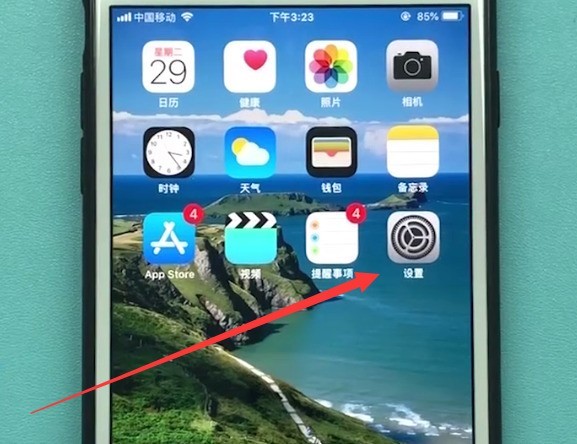 苹果手机中关闭系统自动更新的方法介绍Mar 28, 2024 pm 02:16 PM
苹果手机中关闭系统自动更新的方法介绍Mar 28, 2024 pm 02:16 PM1、在桌面点击打开【设置】。2、下拉找到并点击打开【iTunesStore与AppStore】。3、点击关闭【应用】、【更新】右侧的开关即可关闭系统自动更新。我们还可以进入关闭设置使用wifi和蜂窝数据流量的权限,这样就不会提醒更新了。
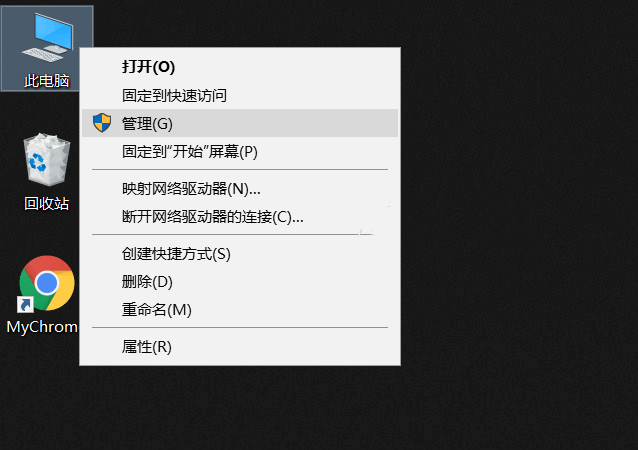 小米笔记本Win10如何关闭系统自动更新?Feb 13, 2024 am 09:00 AM
小米笔记本Win10如何关闭系统自动更新?Feb 13, 2024 am 09:00 AMwin10系统在目前的市场中仍然是比较受欢迎的,win10有着流畅稳定的使用体验,同时官方每月还会针对Win10系统进行更新,但是随着更新越来越多,新的问题逐渐出现,一些用户就想关闭系统自动更新,下面以小米笔记本为例个大家介绍一下。一、关闭WindowsUpdate服务。我的电脑右键→管理。打开计算机管理→服务和应用程序→服务找到Windowsupdate双击打开属性。默认情况下,更新是手动或自动的。如果我们想禁止更新,我们需要在点击应用程序确定后将启动类型更改为禁止,以关闭
 小米max2s中设置自动旋转的方法介绍Mar 25, 2024 am 11:36 AM
小米max2s中设置自动旋转的方法介绍Mar 25, 2024 am 11:36 AM1、在小米max2s上点击打开桌面【设置】。2、在设置菜单中找到并点击打开【显示】。3、点击打开或关闭最后一栏的【自动旋转屏幕】开关,即可实现打开或者关闭屏幕自动旋转,以下图片中的开关是关闭的。
 小米max2s中应用双开的操作步骤Mar 26, 2024 am 10:11 AM
小米max2s中应用双开的操作步骤Mar 26, 2024 am 10:11 AM1、点击打开桌面【设置】。2、在设置菜单中我们就可以找到应用双开的功能,点击打开【应用双开】。3、选择需要双开分身的应用,点击打开右侧的开关即可打开分身,双开应用。以【微信】为例,点击打开右侧开关,弹出提示点击【取消】即可打开分身,双开微信。
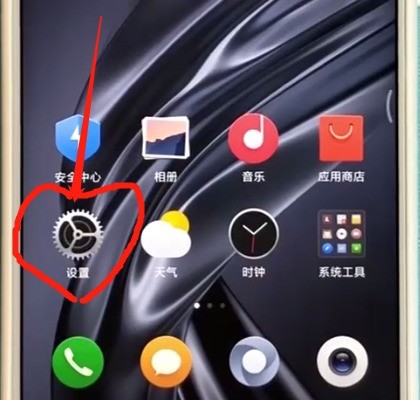 小米max2s中双击唤醒屏幕的方法攻略Mar 28, 2024 pm 03:14 PM
小米max2s中双击唤醒屏幕的方法攻略Mar 28, 2024 pm 03:14 PM1、在桌面点击进入系统的【设置】。2、点击打开【显示】。3、然后我们只要打开【双击唤醒】的开关,即可实现在手机锁屏状态下双击点亮屏幕,如下图所示开关为打开状态。
 小米max2s中设定字体大小的方法Mar 25, 2024 pm 10:31 PM
小米max2s中设定字体大小的方法Mar 25, 2024 pm 10:31 PM1、点击打开小米max2s桌面上的【设置】。2、点击进入【显示】。3、点击打开【字体大小】。4、然后我们就可以滑动屏幕下方的滑块来调节字体大小了。设置好大小之后点击屏幕右下角的【确定】即可完成操作。
 小米max2s中关闭系统自动更新的简单步骤Mar 28, 2024 pm 02:31 PM
小米max2s中关闭系统自动更新的简单步骤Mar 28, 2024 pm 02:31 PM1、首先我们在小米max2s手机的桌面找到并点击打开【设置】。2、点击打开【我的设备】。3、点击进入【MIUI版本】。4、进入如下页面后,点击右上角三个点的设置图标。5、点击【下载更新设置】。6、点击关闭【自动下载】,【智能下载】右侧的开关即可关闭自动更新。
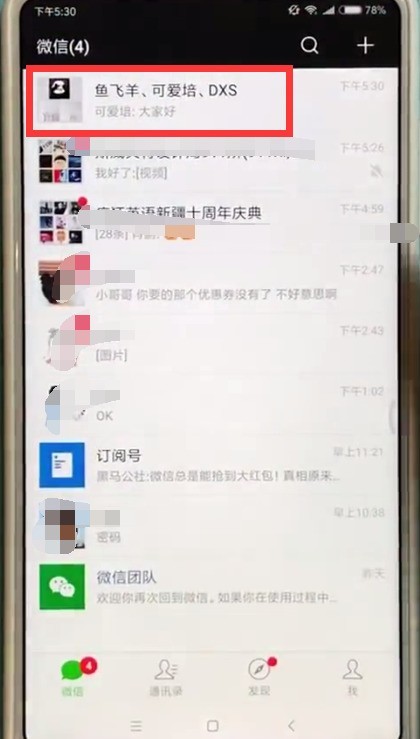 小米max2s微信@所有人的简单步骤Mar 28, 2024 pm 02:52 PM
小米max2s微信@所有人的简单步骤Mar 28, 2024 pm 02:52 PM1、首先我们点击进入微信,点击进入群聊。2、点击群聊界面右上角三个点的图标。3、点击打开【群公告】。4、编辑输入需要@所有人的信息内容,点击右上角的【完成】。点击【发布】即可@所有人。注:以上方法只有群主才可以使用哦!


Hot AI Tools

Undresser.AI Undress
AI-powered app for creating realistic nude photos

AI Clothes Remover
Online AI tool for removing clothes from photos.

Undress AI Tool
Undress images for free

Clothoff.io
AI clothes remover

AI Hentai Generator
Generate AI Hentai for free.

Hot Article

Hot Tools

MinGW - Minimalist GNU for Windows
This project is in the process of being migrated to osdn.net/projects/mingw, you can continue to follow us there. MinGW: A native Windows port of the GNU Compiler Collection (GCC), freely distributable import libraries and header files for building native Windows applications; includes extensions to the MSVC runtime to support C99 functionality. All MinGW software can run on 64-bit Windows platforms.

Dreamweaver Mac version
Visual web development tools

Safe Exam Browser
Safe Exam Browser is a secure browser environment for taking online exams securely. This software turns any computer into a secure workstation. It controls access to any utility and prevents students from using unauthorized resources.

SublimeText3 Mac version
God-level code editing software (SublimeText3)

Notepad++7.3.1
Easy-to-use and free code editor





