Home >Software Tutorial >Mobile Application >What is the function of Meituan to complain about riders_Meituan's tutorial to complain about riders
What is the function of Meituan to complain about riders_Meituan's tutorial to complain about riders
- PHPzforward
- 2024-03-28 12:10:301494browse
php editor Zimo will introduce you to the tutorial on how to use Meituan’s rider complaint function. After placing an order on the Meituan food delivery platform, if you encounter problems such as untimely service or poor service attitude from the rider, you can provide feedback through the complaint function. This tutorial will explain in detail the specific steps for Meituan to complain about riders, helping you to successfully solve order problems and improve user experience. Let’s learn how to use Meituan’s rider complaint feature!
1. Open the Meituan APP, click on the order on the personal homepage, and find the takeout order.
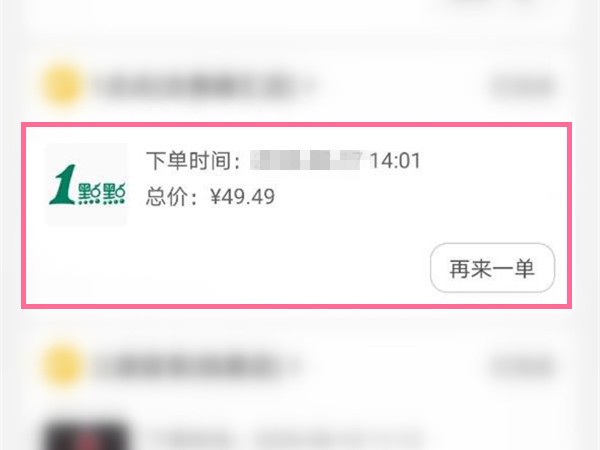
2. Click on the order. You can see that the order has been completed. Click on the customer service icon in the upper right corner.

3. Select the complaint button in the upper right corner to enter the complaint page. Click View Service Progress below to view the processing results.


The above is the detailed content of What is the function of Meituan to complain about riders_Meituan's tutorial to complain about riders. For more information, please follow other related articles on the PHP Chinese website!

