Home >Software Tutorial >Mobile Application >How to create a TikTok collection
How to create a TikTok collection
- 下次还敢Original
- 2024-03-28 11:54:231696browse
There are seven steps to create a Douyin collection: 1. Open the Douyin application; 2. Click the plus icon; 3. Select "Collection"; 4. Fill in the collection information; 5. Add a video; 6 . Adjust the collection order; 7. Publish the collection.
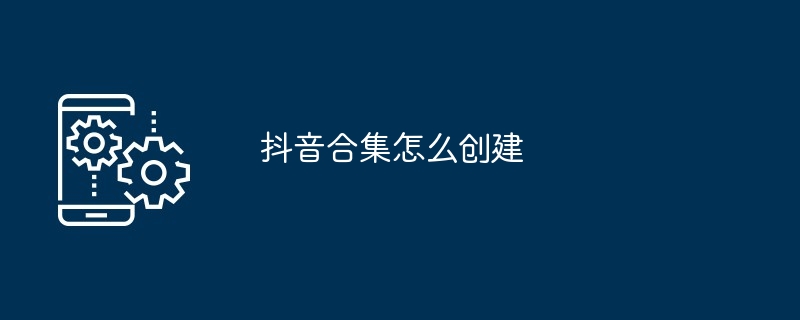
How to create a TikTok collection
Step one: Open the TikTok app
Launch the TikTok app on your mobile device.
Step 2: Tap the Plus Icon
Find the plus ( ) icon at the bottom of the screen and tap it.
Step 3: Select “Collection”
In the options that appear, select “Collection”.
Step 4: Fill in the collection information
- Collection name:Enter the name of the collection.
- Collection Cover: Choose an image that represents the specific theme or content of the collection.
- Collection Description: Add a brief description explaining the theme or purpose of the collection.
Step Five: Add Video
- Add from a published video:Tap "Add Video" and then Select the TikTok videos you want to add to the collection.
- Add from Drafts: If you have unpublished drafts, select "Add Draft" and select the draft you want to add to the collection.
Step 6: Adjust the order of the collection
Use the up and down arrow icons next to the video to adjust the order of the videos in the collection.
Step Seven: Publish Collection
When you are satisfied with your collection, click the "Publish" button to create and publish your collection.
The above is the detailed content of How to create a TikTok collection. For more information, please follow other related articles on the PHP Chinese website!

