Home >System Tutorial >Windows Series >Operation content of running bat file in WIN10
Operation content of running bat file in WIN10
- WBOYWBOYWBOYWBOYWBOYWBOYWBOYWBOYWBOYWBOYWBOYWBOYWBforward
- 2024-03-28 11:31:131153browse
php editor Baicao shared that in the WIN10 operating system, you can use bat batch files to perform multiple operations in batches and easily realize automated tasks. By writing simple batch scripts, users can complete operations such as file copying, deleting, and moving with one click, improving work efficiency. In addition, you can also use bat files to implement scheduled tasks, system settings and other functions, which greatly facilitates users' operation and management under the WIN10 system.
1. Double-click to open.

2. Right-click and run.

3. Drag bat into cmd and execute it.
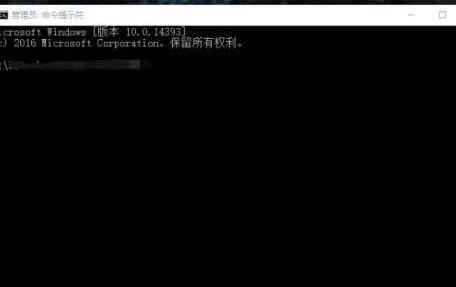
4. Run as administrator.

View the bat file:
1. The bat file is a text file, so you can view the bat file through the text editor that comes with Windows.
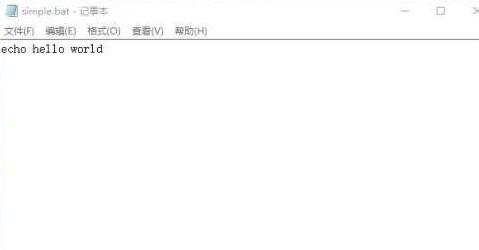
2. View the bat file through notepad.
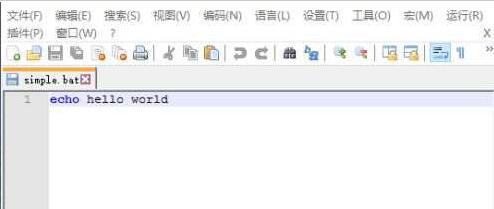
The above is the detailed content of Operation content of running bat file in WIN10. For more information, please follow other related articles on the PHP Chinese website!

