Home >System Tutorial >Windows Series >How to exit safe mode in win10 system_Solution to unable to exit safe mode
How to exit safe mode in win10 system_Solution to unable to exit safe mode
- WBOYWBOYWBOYWBOYWBOYWBOYWBOYWBOYWBOYWBOYWBOYWBOYWBforward
- 2024-03-28 11:30:071311browse
php editor Xinyi will answer your question on how to exit safe mode in win10 system. In win10 system, sometimes we cannot exit after entering safe mode, which may cause trouble to users. Below we will introduce several simple and effective methods to help you easily solve the problem of being unable to exit safe mode.
1. Open the run window, enter [msconfig], and then click the [OK] button; as shown in the figure:
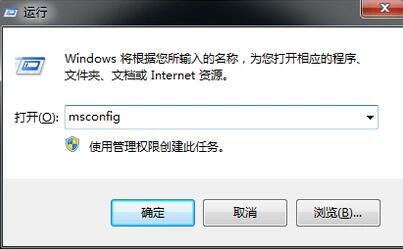
2. After the system setting page pops up, You can see that [Diagnostic Startup] is selected in the startup selection column; as shown in the figure:
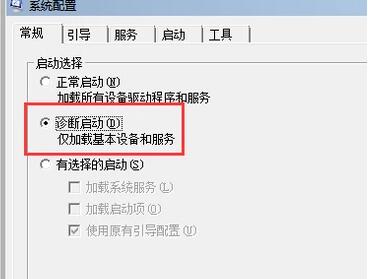
3. Then select [Normal Startup], and then click the [OK] button; such as As shown in the picture:
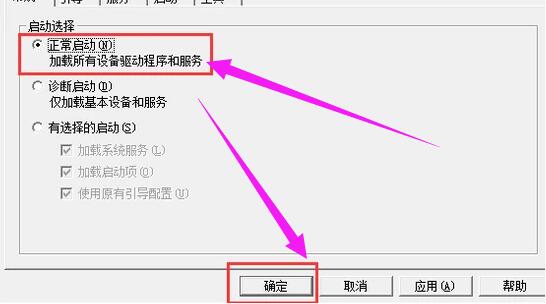
4. Finally, restart the computer to exit safe mode. as the picture shows:
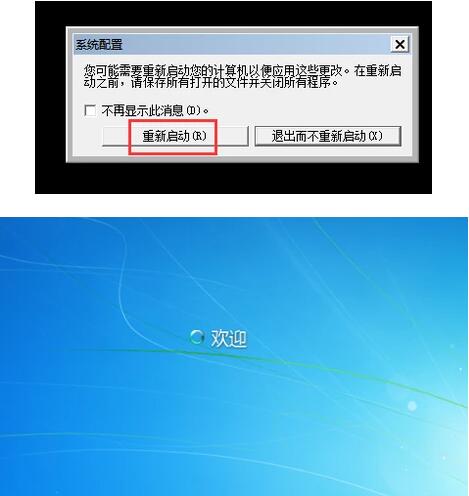
The above is the detailed content of How to exit safe mode in win10 system_Solution to unable to exit safe mode. For more information, please follow other related articles on the PHP Chinese website!
Related articles
See more- What should I do if the application icon does not appear on the win10 system taskbar?
- What should I do if junk ads keep popping up in win10 system?
- What should I do if the network icon in Windows 10 turns into a globe?
- How to turn off automatic updates in win10 system
- How to modify the default input method in win10 system

