Home >System Tutorial >Windows Series >How to operate the input method that comes with WIN10 to lock English
How to operate the input method that comes with WIN10 to lock English
- PHPzforward
- 2024-03-28 10:36:051453browse
php editor Baicao introduces you to the input method that comes with the WIN10 system. By locking the English state, you can use it to unlock the input method in detail.
1. Click the input method logo in the lower right corner of the desktop, and then click [Language Preferences].

2. Click [Add preferred language] under the preferred language.
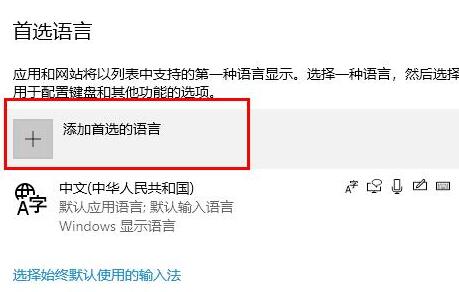
3. Enter English in the dialog box and click to install the language.

4. After the installation is complete, click [Set as default language].
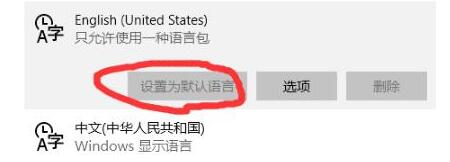
The above is the detailed content of How to operate the input method that comes with WIN10 to lock English. For more information, please follow other related articles on the PHP Chinese website!
Related articles
See more- Detailed steps for reinstalling win10 system from USB disk
- What to do if win10 computer input method cannot type Chinese characters
- What should I do if the win10 system prompts that administrator rights are required to change these properties?
- How to enable telnet function in win10 system
- How to delete win10 input method How to delete win10 input method Detailed introduction

