Home >Backend Development >PHP Tutorial >Detailed explanation of how to modify encoding settings in PHP.ini file
Detailed explanation of how to modify encoding settings in PHP.ini file
- WBOYWBOYWBOYWBOYWBOYWBOYWBOYWBOYWBOYWBOYWBOYWBOYWBOriginal
- 2024-03-28 09:21:041002browse
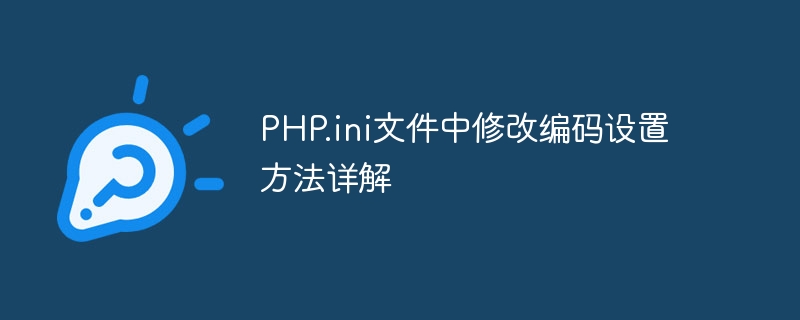
Detailed explanation of how to modify the encoding settings in the PHP.ini file
In the process of website development or maintenance, we often encounter the need to modify the encoding settings in the PHP.ini file Encoding settings. The PHP.ini file is the PHP configuration file, which contains various setting options for PHP runtime, including encoding settings. This article will introduce in detail how to modify the encoding settings in the PHP.ini file, and attach specific code examples.
Step 1: Find the PHP.ini file
First, we need to find the PHP.ini file, which is usually located in the conf folder in the PHP installation directory. Common locations include:
- Windows system: C:
mppphpphp.ini - Linux system: /etc/php/7.2/apache2/php.ini
Step 2: Open the PHP.ini file
Use a text editor to open the PHP.ini file. You can use Notepad, Sublime Text and other tools to open it. Please note that if you edit the PHP.ini file under a Linux system, you may need to operate with root privileges.
Step 3: Modify encoding settings
Find the following two settings in the PHP.ini file. These two settings are usually used to specify the default settings for PHP scripts. Coding:
default_charset = "UTF-8" default_mimetype = "text/html"
We can modify the values of these two setting items according to our own needs. For example, if you want to set the default encoding to GBK, you can modify these two setting items as follows:
default_charset = "GBK" default_mimetype = "text/html"
Step 4: Save the modifications
After completing the above modifications, Remember to save the PHP.ini file. After saving, you can restart the web server for the changes to take effect.
Note:
- Before modifying the PHP.ini file, it is recommended to back up the original file to prevent operation errors.
- After modifying the PHP.ini file, you need to restart the web server for the modification to take effect.
Through the above steps, we can easily modify the encoding settings in the PHP.ini file to meet project needs. I hope the above content is helpful to everyone!
The above is the detailed content of Detailed explanation of how to modify encoding settings in PHP.ini file. For more information, please follow other related articles on the PHP Chinese website!

