Home >System Tutorial >Windows Series >Solution to initialization_failure:0x0000000d displayed when opening QQ in WIN10
Solution to initialization_failure:0x0000000d displayed when opening QQ in WIN10
- WBOYWBOYWBOYWBOYWBOYWBOYWBOYWBOYWBOYWBOYWBOYWBOYWBforward
- 2024-03-28 08:21:06628browse
Because %Win10% displays "initialization_failure:0x0000000d" when opening QQ, this is due to compatibility issues between QQ and the system. PHP editor Xinyi provides you with the following solutions: 1. Update the system and QQ to the latest version; 2. Uninstall and reinstall QQ; 3. Try to use the compatibility mode of QQ; 4. Check the security software and firewall settings in the system . Hope the above method can help you solve the problem.
1. Find [Command Prompt] in the start menu bar, then right-click and select [Run as administrator], or open the search box and enter: cmd in the search box, on the command prompt Right-click and select [Run as administrator].
2. In the command line, we enter: [NETSH WINSOCK RESET CATALOG].
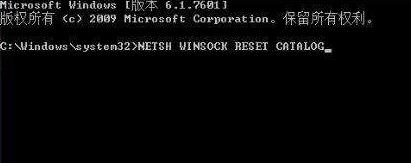
3. After entering the command, hit Enter. You will then be prompted to successfully reset the winsock directory. You need to restart the computer to complete the reset to solve the problem.
The above is the detailed content of Solution to initialization_failure:0x0000000d displayed when opening QQ in WIN10. For more information, please follow other related articles on the PHP Chinese website!

